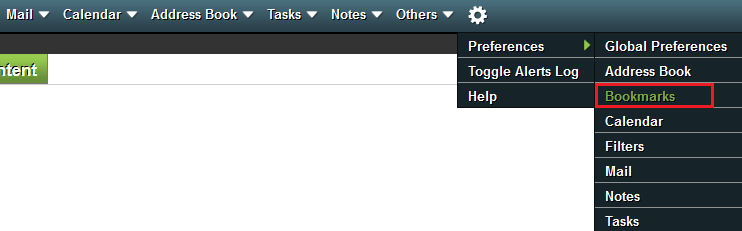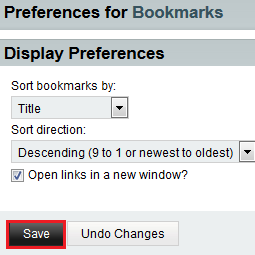Changing your bookmark display preferences in EasyMail
Your guide to pathway services
(Redirected from Changing your bookmark display preferences)
To change how your bookmarks are displayed:
- Log in to EasyMail.
- Place your cursor over the settings icon.
- Go to Preferences > Bookmarks.
- From the Sort bookmarks by dropdown list, select a sort method.
- From the Sort direction dropdown list, select a sort direction.
- If you would like to Open Links in a new window, select the checkbox.
- Click Save.