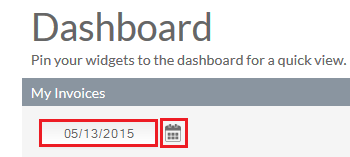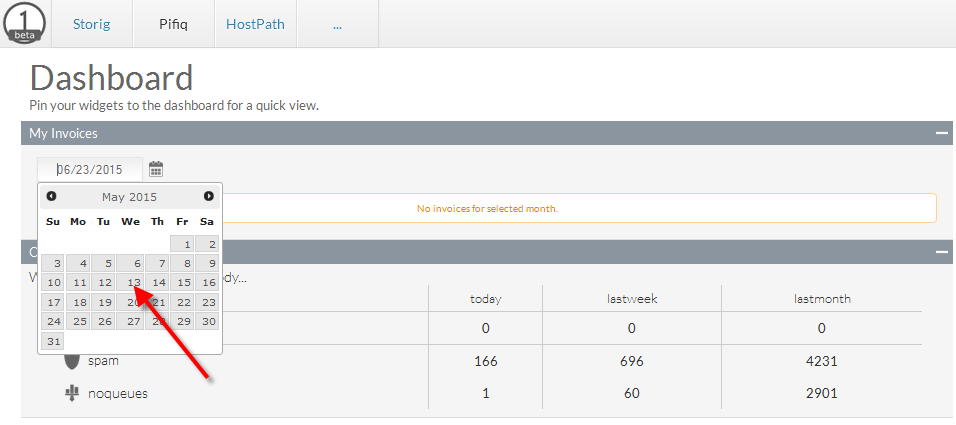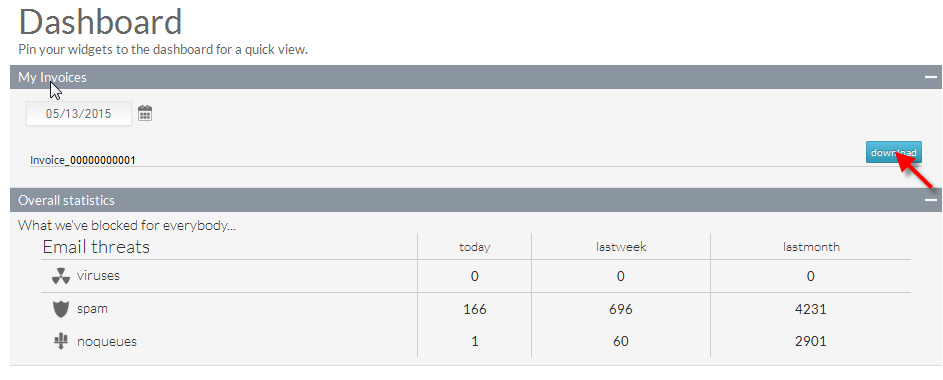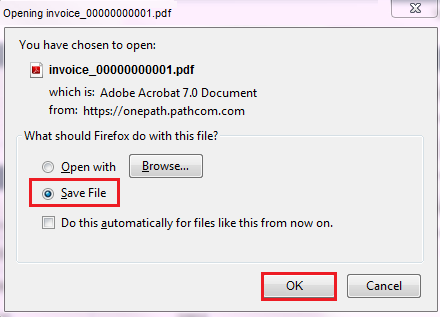Accessing your invoices from OnePath
Your guide to pathway services
(Redirected from Using the My Account pane)
Your invoices are located in the dashboard. Depending on your billing cycle, you may or not see an invoice listed.
To access your invoices:
- Log in to OnePath.
- Click the Dashboard icon.
- Click the calendar icon or the invoice date field.
- Click the corresponding directional arrow to scroll through the months on the calendar, when you find the month you were looking for (e.g. May 2015) select a date by clicking on the specific day on the calendar (e.g. If you selected 13, OnePath would pull up all your invoices for May 13, 2015).
All invoices for your selected date will appear in the My Invoices pane.
- Locate the invoice you would like to view and then click download.
- When prompted, save the file to your computer and click OK.