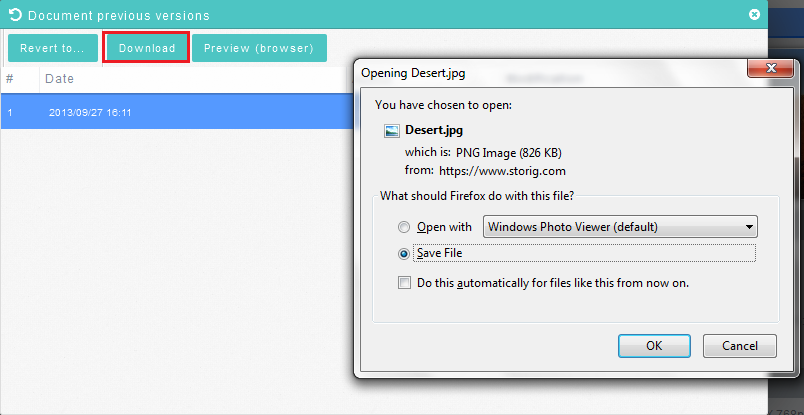Difference between revisions of "Downloading the previous version of a file"
Your guide to pathway services
| (2 intermediate revisions by 2 users not shown) | |||
| Line 3: | Line 3: | ||
| − | #Place your cursor over the ''' | + | #Place your cursor over the '''Workspaces '''tab. |
#Select a workspace. | #Select a workspace. | ||
#Select a file in the File pane. | #Select a file in the File pane. | ||
| Line 11: | Line 11: | ||
#Click '''Download.''' | #Click '''Download.''' | ||
#Save the file. | #Save the file. | ||
| + | |||
| + | |||
| + | |||
| + | [[File:Download a version of a file.png|none]] | ||
Latest revision as of 10:49, 9 June 2014
To download the previous version of a file:
- Place your cursor over the Workspaces tab.
- Select a workspace.
- Select a file in the File pane.
- Place your cursor over the More tab.
- Click Versions.
- Select a version.
- Click Download.
- Save the file.