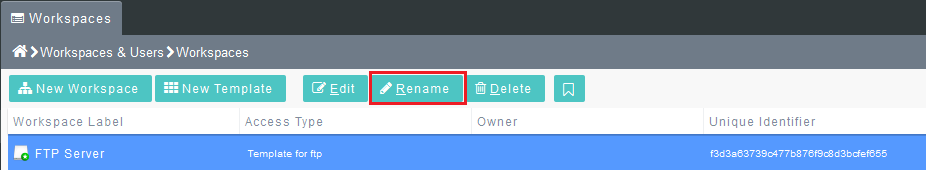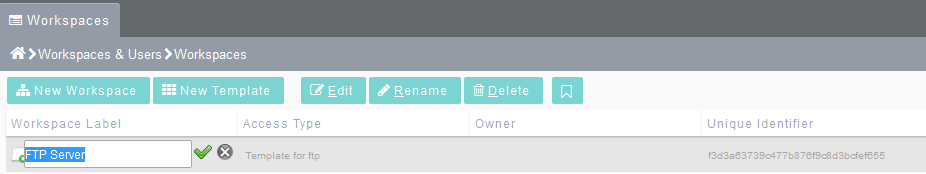Difference between revisions of "Renaming a Workspace as an administrator"
Your guide to pathway services
Christian S (Talk | contribs) m (Protected "Renaming a Workspace as an administrator" ([Edit=Allow only administrators] (indefinite) [Move=Allow only administrators] (indefinite)) [cascading]) |
|||
| Line 4: | Line 4: | ||
#Open the [http://docs.pathcom.com/mediawiki/index.php/Accessing_the_Settings_Workspace <b>Settings</b>] workspace. | #Open the [http://docs.pathcom.com/mediawiki/index.php/Accessing_the_Settings_Workspace <b>Settings</b>] workspace. | ||
| − | # | + | #Double-click '''Workspaces & Users'''. |
| − | # | + | #Double-click '''Workspaces'''. |
#Select a workspace. | #Select a workspace. | ||
#Place your cursor over the '''More''' tab. | #Place your cursor over the '''More''' tab. | ||
#Click '''Rename'''. | #Click '''Rename'''. | ||
| − | |||
| − | |||
| + | [[File:Rename a workspace storig.png|none|Rename a workspace storig.png]] | ||
| − | + | <ol start="7"> | |
| + | <li>Create a new name for the workspace.</li> | ||
| + | <li>Click the checkmark.</li> | ||
| + | </ol> | ||
| + | |||
| + | |||
| + | |||
| + | [[File:Rename a workspace storig2.png|none|Rename a workspace storig2.png]] | ||
| + | |||
| + | |||
| + | |||
| + | |||
| + | |||
| + | ::<br/> | ||
Revision as of 10:19, 9 June 2014
To rename a workspace as an administrator:
- Open the Settings workspace.
- Double-click Workspaces & Users.
- Double-click Workspaces.
- Select a workspace.
- Place your cursor over the More tab.
- Click Rename.
- Create a new name for the workspace.
- Click the checkmark.