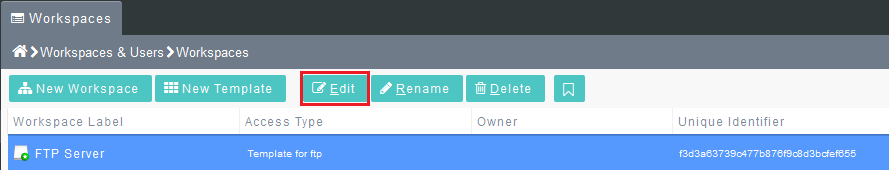Difference between revisions of "Editing a Workspace as an administrator"
Your guide to pathway services
(Created page with "To edit a workspace as an administrator: #Open the [http://docs.pathcom.com/mediawiki/index.php/Accessing_the_Settings_Workspace '''Settings'''] workspace. #In the Files pa...") |
Revision as of 10:20, 11 February 2014
To edit a workspace as an administrator:
- Open the Settings workspace.
- In the Files pane, double-click Workspaces & Users.
- In the Files pane, double-click Workspaces.
- Select a workspace.
- Click Edit.
In the Repository Editor, fill in the applicable fields for the workspace that you have choosen to edit.