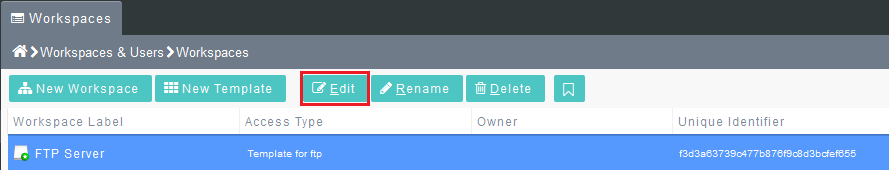Editing a Workspace as an administrator
Your guide to pathway services
Revision as of 10:21, 11 February 2014 by Pathway Admin (Talk | contribs)
To edit a workspace as an administrator:
- Open the Settings workspace.
- In the Files pane, double-click Workspaces & Users.
- In the Files pane, double-click Workspaces.
- Select a workspace.
- Click Edit.
6. In the Repository Editor, fill in the applicable fields for the workspace that you have choosen to edit.
7. Click Save.