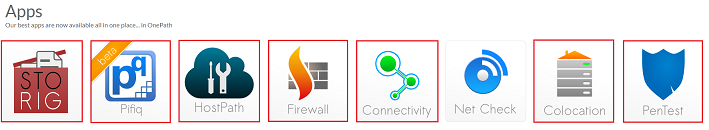Changing or adding a service package using Onepath
Your guide to pathway services
(Redirected from Changing a service package using Onepath)
Users can use OnePath to make requests to change their Pathway service packages, or add new ones.
To request a change to an existing service package, or to request a new service package:
- Log in to OnePath.
- From the home page, click on the product icon that corresponds with the Pathway service that you would like to change or add.
When you arrive on the product information page:
- From the Your (product name) account pane, click and drag the slider to select a new package.
- Review the service features and compare packages before making a decision.
- Click upgrade to submit a package upgrade request. (Click downgrade if you would like to downgrade your package).
You will receive a confirmation email outlining the next steps in the process shortly after you submit your request.