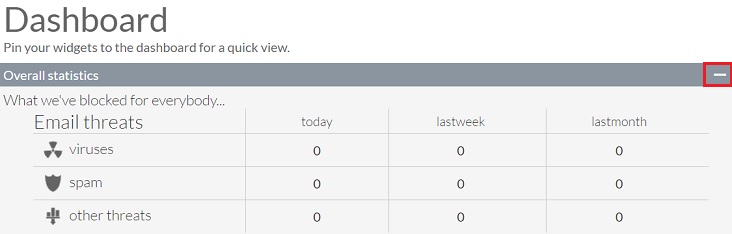How to hide or expand a pane in OnePath
Your guide to pathway services
(Redirected from How to hide or expand a pane)
In OnePath you have the ability to expand a pane to display more information, or to minimize a pane to hide information. By default, all panes will be expanded.
Hide a pane
- Locate the pane that you would like to hide, and then click the minus sign to hide the pane.
Expand a pane
- Locate the pane that you would like to expand, and then click on the plus sign to expand the pane.