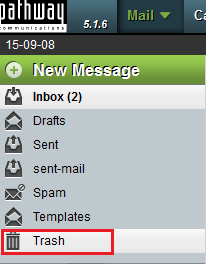Recovering an Easymail email
Your guide to pathway services
(Redirected from Undeleting an Easymail email)
If you would like to recover a deleted email you can undelete it by dragging the email into another folder such as your inbox.
NOTE: You cannot recover emails that were permanently deleted.
To recover a deleted email:
- Log in to EasyMail.
- Click the Mail tab.
- Click Trash.
- Select the email you would like to recover.
- Drag the email into the folder your would like to place it in.
Your email is now recovered.