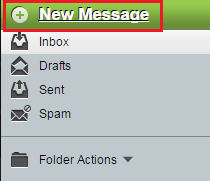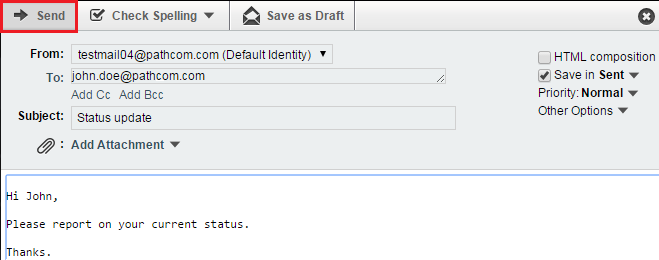Difference between revisions of "Composing an email in EasyMail"
Your guide to pathway services
| Line 1: | Line 1: | ||
To compose a new email message: | To compose a new email message: | ||
| − | |||
| − | |||
Latest revision as of 14:55, 15 June 2015
To compose a new email message:
- Log in to EasyMail.
- Click the Mail tab.
- Click New Message.
- In the To field, enter the email address of the person you would like to email. (use a semi colon to separate multiple email addresses).
- In the Subject field, enter a short message subject.
- (Optional) Click Add Attachment to upload an attachment from your computer.
- Enter your message in the text body.
- Click Send.