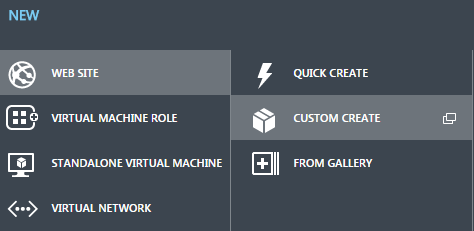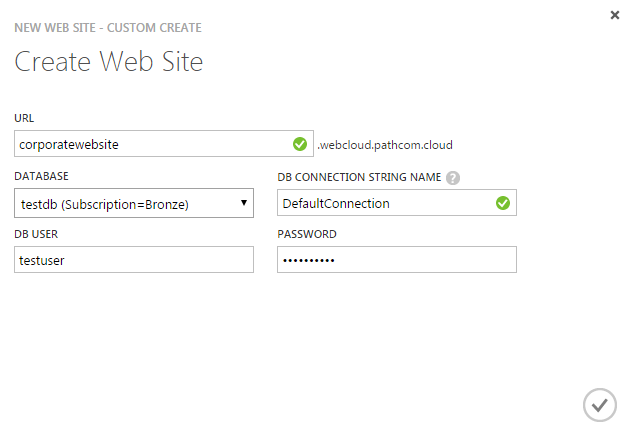Difference between revisions of "Create a custom website in Hyper V"
Your guide to pathway services
m (Protected "Create a custom website in Hyper V" ([Edit=Allow only administrators] (indefinite) [Move=Allow only administrators] (indefinite)) [cascading]) |
Latest revision as of 09:09, 5 July 2016
CUSTOM CREATE allows you to create a standard web site with the option or adding a new or existing database. To create a custom website:
- Click WEB SITES.
- Click +NEW.
- Click CUSTOM CREATE.
- Enter a name for your website in the URL field.
- Select an option from the DATABASE dropdown list. Fill in the necessary fields (as applicable).
- Click the checkmark.