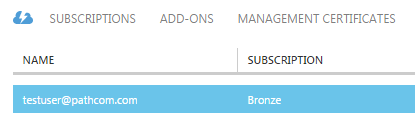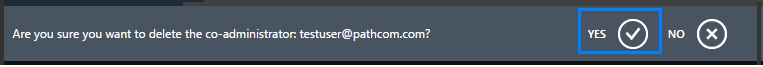Difference between revisions of "Deleting additional Hyper V administrators"
Your guide to pathway services
(Created page with "<div>Administrators have the ability to delete other co-administrators accounts.</div><div><br/></div> #[http://docs.pathcom.com/mediawiki/index.php/Logging_into_your_Hyper_V_...") |
m (Protected "Deleting additional Hyper V administrators" ([Edit=Allow only administrators] (indefinite) [Move=Allow only administrators] (indefinite)) [cascading]) |
Latest revision as of 12:29, 29 June 2016
Administrators have the ability to delete other co-administrators accounts.
- Log in to your account.
- Click MY ACCOUNT.
- Click ADMINISTRATORS.
- Select the account that you want to delete.
- Click DELETE.
- Click YES to confirm the deletion.