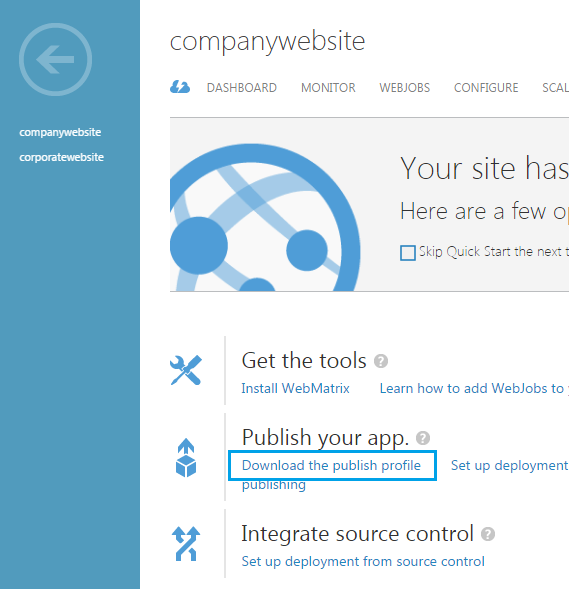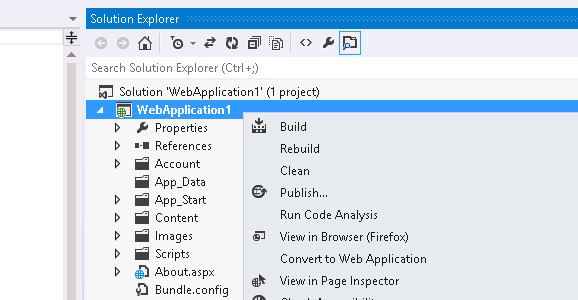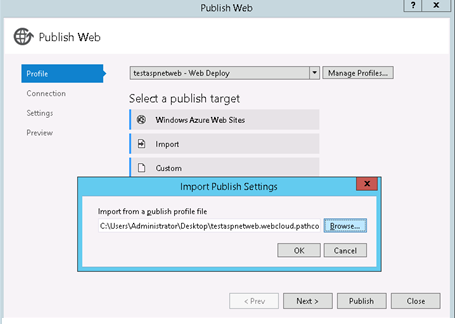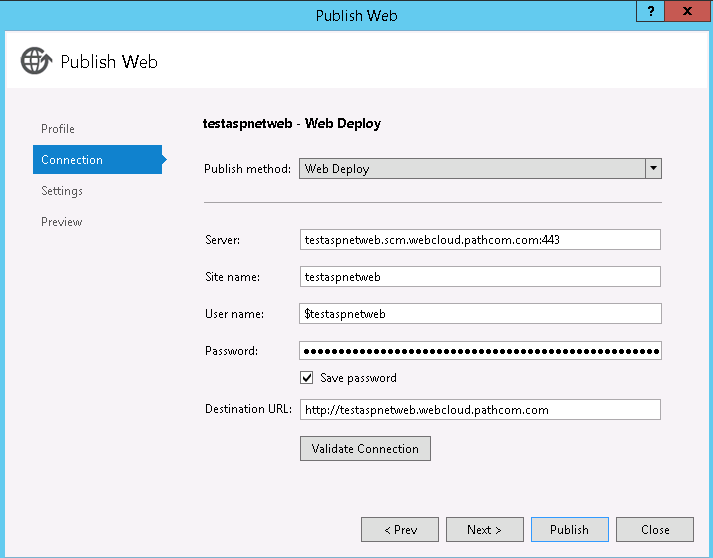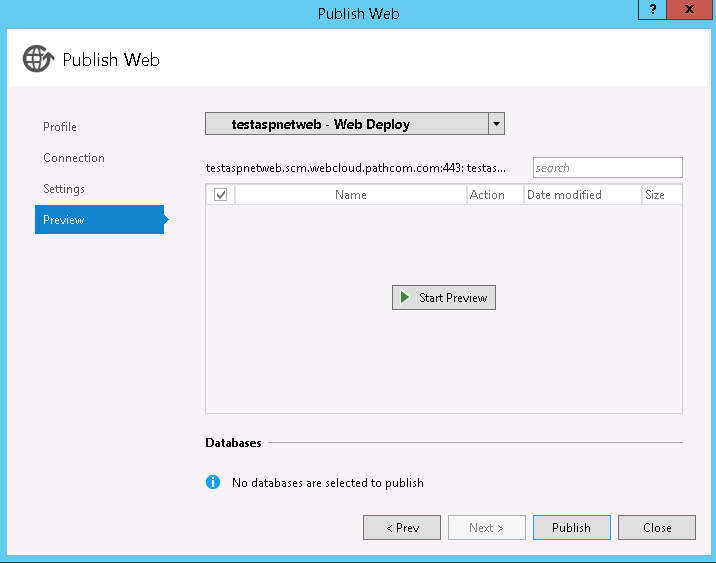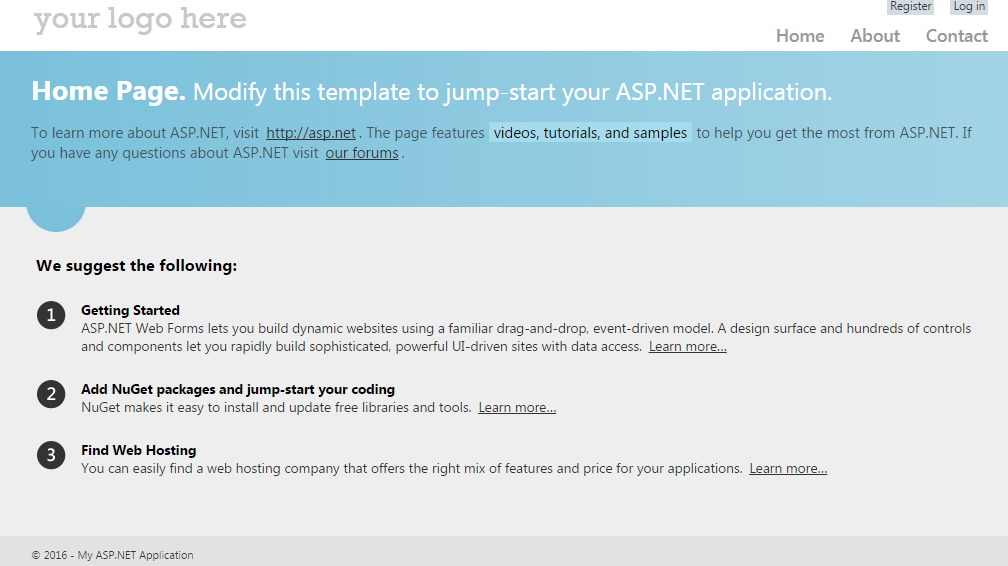Difference between revisions of "Publish a ASP.NET website in Hyper V"
Your guide to pathway services
m (Protected "Publish a ASP.NET website in Hyper V" ([Edit=Allow only administrators] (indefinite) [Move=Allow only administrators] (indefinite)) [cascading]) |
Latest revision as of 10:55, 5 July 2016
To publish your website using ASP.NET:
- Click WEB SITES.
- Select the website that you would like to use.
- Click Download the publish profile.
- Open the downloaded profile, and add it to your website server.
- Open your web project in the Solution Explorer.
- Click Publish…
- Click Profile.
- Click Import.
- Import your publish profile.
- Click OK.
- Click Next.
- Verify the information on the Connection screen.
- Click Next.
- Click Preview.
- Click Start Preview.
- Click Publish.
After the publish is done, you can launch your website and you will see your asp.net website.