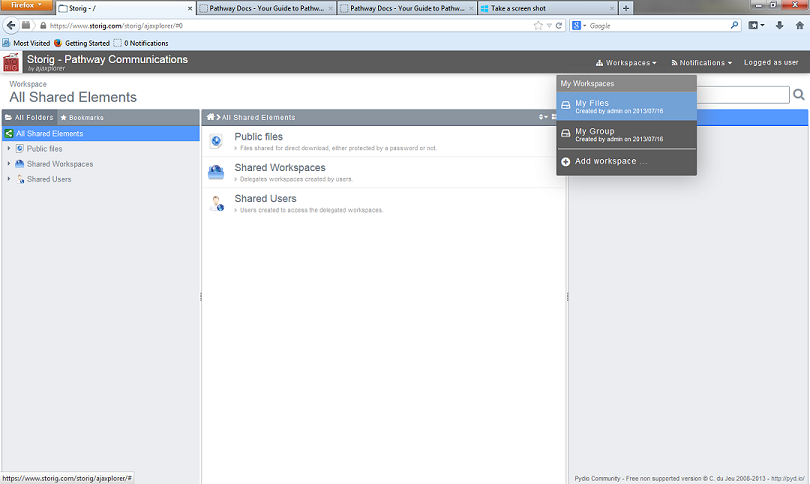Difference between revisions of "Adding files to the My Files Workspace"
Your guide to pathway services
| Line 19: | Line 19: | ||
#Drag a file from any folder in your computer and drop the file into the '''My Files''' workspace.<br/>The progress of your file transfer is displayed. | #Drag a file from any folder in your computer and drop the file into the '''My Files''' workspace.<br/>The progress of your file transfer is displayed. | ||
| + | |||
| + | OR | ||
| + | |||
| + | |||
| + | |||
| + | # | ||
Revision as of 11:52, 6 February 2014
The My Files workspace is used to store personal files which can only be seen or modified by the account user.
To get to the My Files workspace:
- Place your cursor over the Workspace tab.
- Click My Files.
To add files into the My Files workspace:
- Drag a file from any folder in your computer and drop the file into the My Files workspace.
The progress of your file transfer is displayed.
OR
- After the upload is complete, the file is displayed in the workspace.
- After the upload is complete, the file is displayed in the workspace.