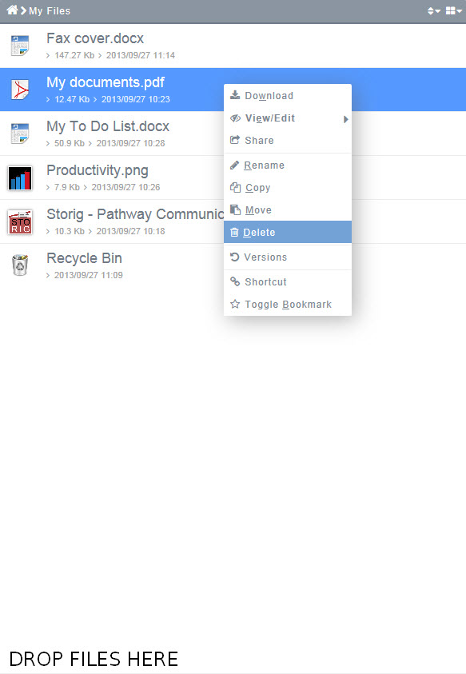Difference between revisions of "Deleting a file"
Your guide to pathway services
| Line 13: | Line 13: | ||
| − | ::<div class="floatnone">[[File:My Files - delete.png|none]]<br/></div> | + | ::<div class="floatnone">[[File:My Files - delete.png|none|My Files - delete.png]]<br/></div> |
Revision as of 10:13, 7 February 2014
When you delete a file in the My Files orMy Group folders, it will be moved to the Recycle Bin.
To delete a file:
- Go to the Workspace containing the file that you would like to delete.
- Right-click on the file, then click Delete.
- In the Delete selected files. pop-up window, click the checkmark. (This will move the file to the Recycle Bin.)