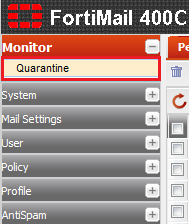Difference between revisions of "Searching for emails in the personal quarantine"
Your guide to pathway services
| (One intermediate revision by one user not shown) | |||
| Line 26: | Line 26: | ||
<li>In the '''From''' field, enter the email address, user name, or display name of the sender.</li> | <li>In the '''From''' field, enter the email address, user name, or display name of the sender.</li> | ||
<li>In the '''To''' field, enter the email address, user name, or display name of the recipient.</li> | <li>In the '''To''' field, enter the email address, user name, or display name of the recipient.</li> | ||
| − | <li>In the '''Cc''' field, | + | <li>In the '''Cc''' field, if applicable, enter the email address, user name, or display name of anyone who was cc'd to the email.</li> |
<li>In the '''Subject''' field, enter the message subject.</li> | <li>In the '''Subject''' field, enter the message subject.</li> | ||
<li>In the '''Text '''field, enter the message text that appears.</li> | <li>In the '''Text '''field, enter the message text that appears.</li> | ||
Latest revision as of 12:14, 28 October 2014
Administrators can search the personal quarantine for specific email messages. Searches can be conducted to locate specific content, senders, recipient, and timeframes.
To search the personal quarantine:
- Log in to FortiMail.
- Expand the Monitor pane.
- Click Quarantine.
- Click Search...
This should open the Personal Quarantine Search tab.
- Click New...
- In the From field, enter the email address, user name, or display name of the sender.
- In the To field, enter the email address, user name, or display name of the recipient.
- In the Cc field, if applicable, enter the email address, user name, or display name of anyone who was cc'd to the email.
- In the Subject field, enter the message subject.
- In the Text field, enter the message text that appears.
- In the Client IP field, enter the SMTP client IP address.
- In the Endpoint ID field, enter an ID, such as a MSISDN, subscriber ID, or other identifiers.
- Use the dropdown lists to select the range of time of email messages that you want to include in the search results.
- From the Match Condition select an option.
- In the User field, enter the user name of the recipient whose quarantine you are searching for.
- From the Available Domains dropdown list, select the domain that the user belongs to.
- Click Add. (To remove a domain from the list of selected domains click Remove.)
- Click Create.