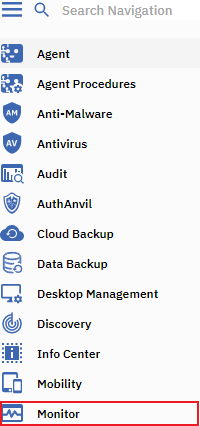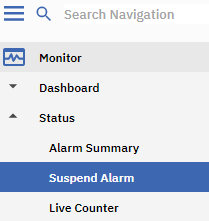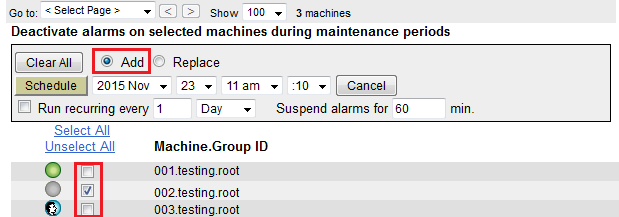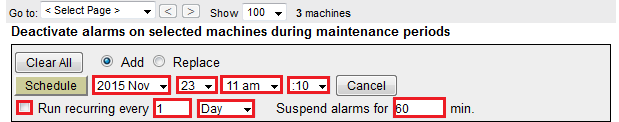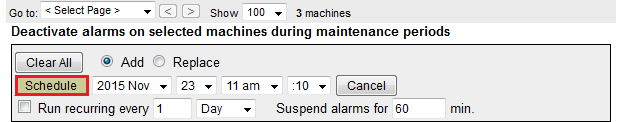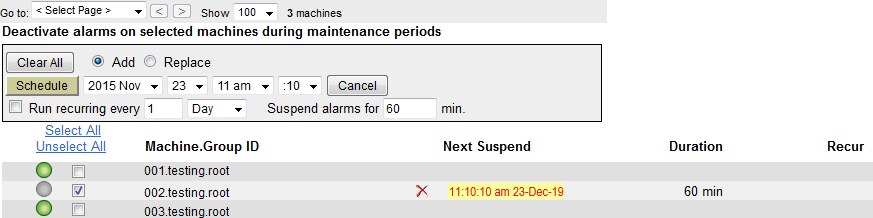Difference between revisions of "MySmartOffice - Suspending an alarm"
Your guide to pathway services
| Line 54: | Line 54: | ||
| | ||
| + | |||
| + | [[File:Kaseya click add suspend alarm 4.png|none|Kaseya click add suspend alarm 4.png]] | ||
Revision as of 14:50, 23 December 2015
Alarms can be suspended for predetermined time periods.
To suspend an alarm:
- Log in to MySmartOffice.
- Click the Monitor pane.
- Go to Status > Suspend Alarm.
- Select a machine to suspend alarms for.
- Select Add.
- Modify the time, date, recurrence, and duration for the alarm suspension.
- Click Schedule.
The alarm will be suspended.