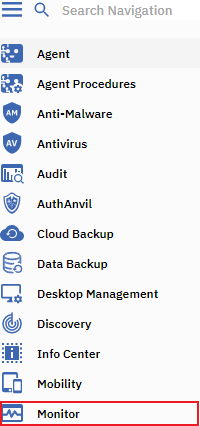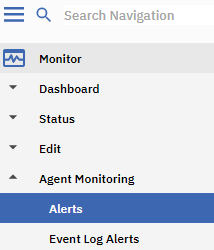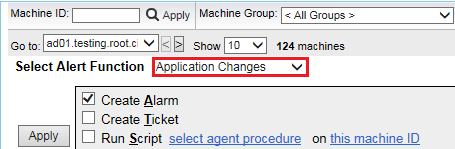Difference between revisions of "MySmartOffice - Application Changes"
Your guide to pathway services
| Line 28: | Line 28: | ||
<li>Make modifications where necessary.</li> | <li>Make modifications where necessary.</li> | ||
</ol> | </ol> | ||
| + | |||
| + | |||
The recently removed or installed applications for each managed machine will be displayed. | The recently removed or installed applications for each managed machine will be displayed. | ||
Revision as of 09:21, 22 August 2016
- Log in to MySmartOffice.
- Click the Monitor pane.
- Go to Agent Monitoring > Alerts.
- Select Application Changes from the Select Alert Function dropdown list.
- Make modifications where necessary.
The recently removed or installed applications for each managed machine will be displayed.