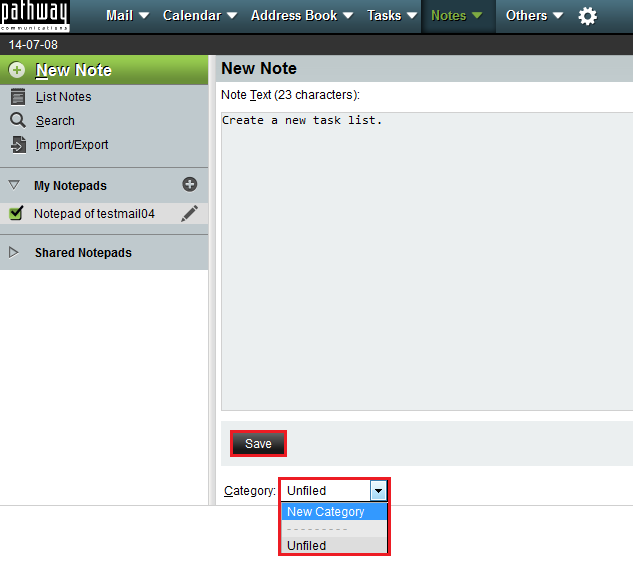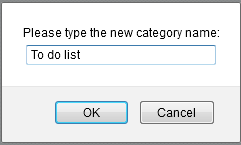Difference between revisions of "Creating a note in EasyMail"
Your guide to pathway services
m (Protected "Creating a note in EasyMail" ([Edit=Allow only administrators] (indefinite) [Move=Allow only administrators] (indefinite)) [cascading]) |
Revision as of 10:26, 8 July 2014
To create a note in EasyMail:
- Log in to EasyMail.
- Click the Notes tab.
- Click New Note.
- In the Note Text field, enter the text for your note.
- From the Category dropdown list, select an existing category or select New Category to create a new one.
If you selected New Category, continue at step 6.
If you selected an existing category, proceed to the next step, and then skip steps 7-8.
- Click Save.
- When prompted, enter a new category name.
- Click OK.