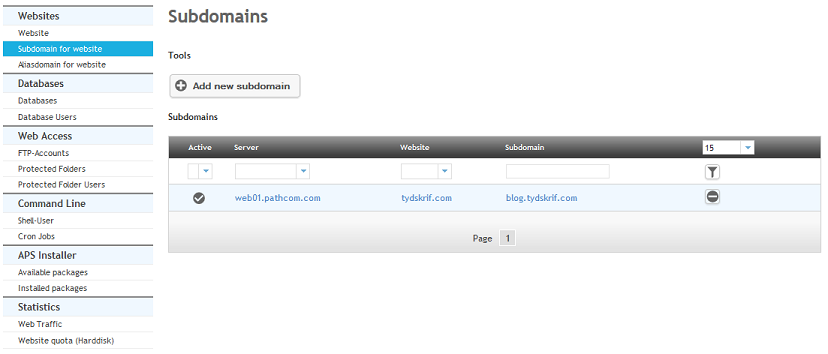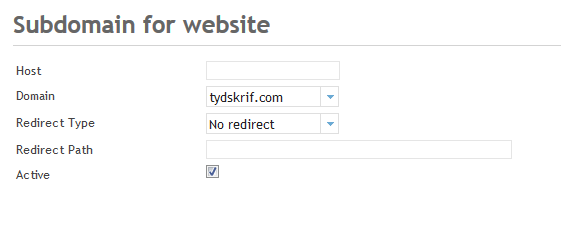Difference between revisions of "Adding a subdomain"
Your guide to pathway services
| (18 intermediate revisions by 2 users not shown) | |||
| Line 1: | Line 1: | ||
| − | Subdomains are used if you are hosting multiple websites with us. | + | '''Subdomains''' are used if you are hosting multiple websites with us. |
| − | |||
| + | If ''example.com'' is your primary site and ''example.com/wiki ''is your secondary site, you can create a subdomain called ''wiki.example.com'' to point to ''example.com/wiki'' | ||
| − | |||
| + | To get to the '''Subdomain''' page: | ||
#Click on the '''Sites''' tab. | #Click on the '''Sites''' tab. | ||
| − | # | + | #Locate the '''Websites''' section. |
#Select '''Subdomain for website'''. | #Select '''Subdomain for website'''. | ||
| − | |||
| + | [[File:Subdomains1.png|none|Subdomains1.png]] | ||
| − | |||
| − | + | To create a new subdomain: | |
| − | + | <ol start="4"> | |
| − | + | <li>Click on '''Add new subdomain'''.</li> | |
| + | <li>In the '''Host''' field, enter the hostname of your subdomain and leave out the domain name. (For example, the host name for '''''wiki.'''''<i>example.com</i> is '''''wiki''''')</li> | ||
| + | <li>From the '''Domain '''dropdown list, select the domain name. (For example, if you were creating a subdomain for ''wiki.'''example.com''''', you would enter '''''example.com''''' in this field.)</li> | ||
| + | <li>From the '''Redirect Type '''dropdown list, make a selection. This field allows you to disable or enable redirect. It also allows you to select the [http://docs.pathcom.com/mediawiki/index.php/Choosing_redirect_types redirect flag].</li> | ||
| + | <li>In the '''Redirect Path '''field, enter the redirect path. The redirect path is the route taken to reach a destination.</li> | ||
| + | <li>Select the '''Active '''checkbox to activate the subdomain. To deactivate the subdomain unselect the checkbox.</li> | ||
| + | <li>Click '''Save'''.</li> | ||
| + | </ol> | ||
[[File:Subdomains2.png|none|Subdomains2.png]] | [[File:Subdomains2.png|none|Subdomains2.png]] | ||
Latest revision as of 15:22, 23 February 2018
Subdomains are used if you are hosting multiple websites with us.
If example.com is your primary site and example.com/wiki is your secondary site, you can create a subdomain called wiki.example.com to point to example.com/wiki
To get to the Subdomain page:
- Click on the Sites tab.
- Locate the Websites section.
- Select Subdomain for website.
To create a new subdomain:
- Click on Add new subdomain.
- In the Host field, enter the hostname of your subdomain and leave out the domain name. (For example, the host name for wiki.example.com is wiki)
- From the Domain dropdown list, select the domain name. (For example, if you were creating a subdomain for wiki.example.com, you would enter example.com in this field.)
- From the Redirect Type dropdown list, make a selection. This field allows you to disable or enable redirect. It also allows you to select the redirect flag.
- In the Redirect Path field, enter the redirect path. The redirect path is the route taken to reach a destination.
- Select the Active checkbox to activate the subdomain. To deactivate the subdomain unselect the checkbox.
- Click Save.