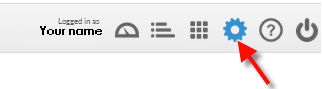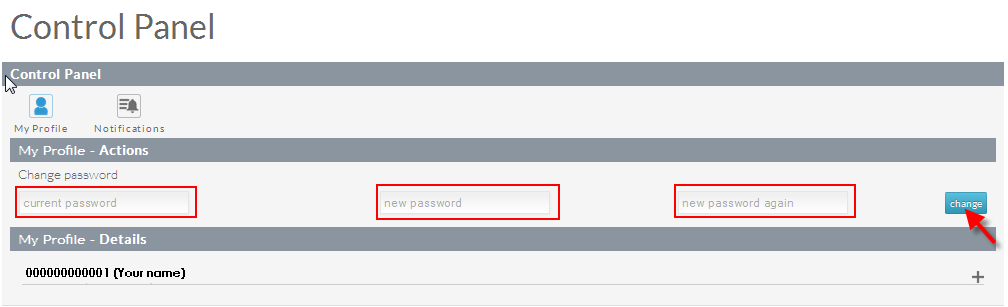Difference between revisions of "Changing your Onepath password"
Your guide to pathway services
(Created page with "To change your Onepath password: #Log in to Onepath. #Click the gear icon to access the Onepath control panel. none") |
|||
| (12 intermediate revisions by 2 users not shown) | |||
| Line 1: | Line 1: | ||
| − | To change your | + | To change your OnePath password: |
| + | #Log in to OnePath. | ||
| + | #Click the gear icon to access the OnePath control panel. | ||
| − | |||
| − | |||
| + | [[File:OnePath click gear 1.png]] | ||
| − | [[File: | + | |
| + | When you arrive at the '''Control Panel '''page: | ||
| + | |||
| + | |||
| + | <ol start="3"> | ||
| + | <li>From the '''Control Panel''' pane, select '''My Profile''' (should be selected by default).</li> | ||
| + | <li>From the '''My Profile - Actions''' pane, locate the '''Change password''' section.</li> | ||
| + | <li>In the '''current password '''field, create your OnePath password.</li> | ||
| + | <li>In the '''new password '''field, create a new password for your OnePath account.</li> | ||
| + | <li>In the '''new password again''' field, re-enter the password that you created in the previous step.</li> | ||
| + | <li>Click '''change'''.</li> | ||
| + | </ol> | ||
| + | |||
| + | |||
| + | |||
| + | [[File:OnePath Control Panel2.png|none|Changing your onepath password.PNG]] | ||
Latest revision as of 09:51, 20 May 2016
To change your OnePath password:
- Log in to OnePath.
- Click the gear icon to access the OnePath control panel.
When you arrive at the Control Panel page:
- From the Control Panel pane, select My Profile (should be selected by default).
- From the My Profile - Actions pane, locate the Change password section.
- In the current password field, create your OnePath password.
- In the new password field, create a new password for your OnePath account.
- In the new password again field, re-enter the password that you created in the previous step.
- Click change.