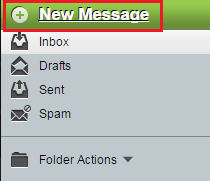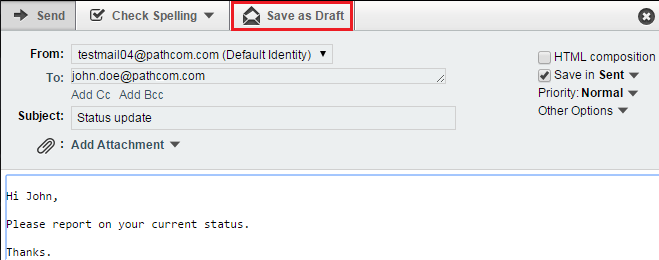Difference between revisions of "Saving an email draft in EasyMail"
Your guide to pathway services
(Created page with "Users can save a draft of their emails at any time and come back to them later. To save an email draft: #Log in to EasyMail. #Click the '''Mail '''tab. File:EasyMai...") |
|||
| (One intermediate revision by one user not shown) | |||
| Line 25: | Line 25: | ||
<ol start="4"> | <ol start="4"> | ||
| − | + | <li>Click '''Save as Draft'''. (This can be clicked anytime.)</li> | |
| − | <li>Click '''Save as Draft'''.</li> | + | |
</ol> | </ol> | ||
Latest revision as of 15:05, 15 June 2015
Users can save a draft of their emails at any time and come back to them later.
To save an email draft:
- Log in to EasyMail.
- Click the Mail tab.
- Click New Message.
- Click Save as Draft. (This can be clicked anytime.)