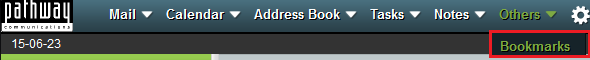Difference between revisions of "Editing a bookmark in EasyMail"
Your guide to pathway services
(Created page with "To edit a bookmark: #Log in to EasyMail. #Place your cursor over the '''Others '''tab, and then click '''Bookmarks.''' <br/>'''File:EasyMail others bookma...") |
|||
| (2 intermediate revisions by one user not shown) | |||
| Line 7: | Line 7: | ||
<br/>'''[[File:EasyMail others bookmark.png]]''' | <br/>'''[[File:EasyMail others bookmark.png]]''' | ||
| + | |||
<ol start="3"> | <ol start="3"> | ||
| Line 24: | Line 25: | ||
[[File:EasyMail bookmark edit1.png]] | [[File:EasyMail bookmark edit1.png]] | ||
| + | |||
| + | |||
| + | <ol start="5"> | ||
| + | <li>Make your neccesary changes.</li> | ||
| + | <li>Click '''Save'''.</li> | ||
| + | </ol> | ||
| + | |||
| + | |||
| + | |||
| + | [[File:EasyMail edit bookmark2.png]] | ||
Latest revision as of 13:40, 23 June 2015
To edit a bookmark:
- Log in to EasyMail.
- Place your cursor over the Others tab, and then click Bookmarks.
- Click Browse.
- Click the edit icon (pencil) beside the bookmark that you would like to edit.
- Make your neccesary changes.
- Click Save.