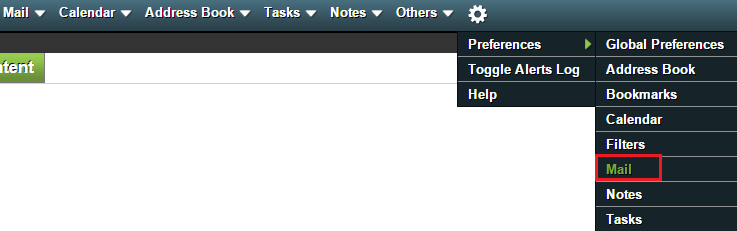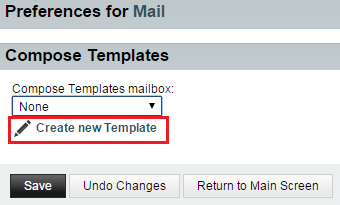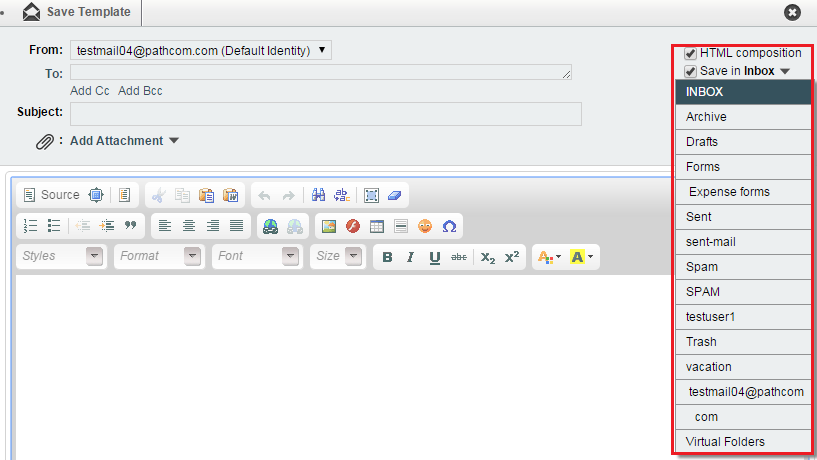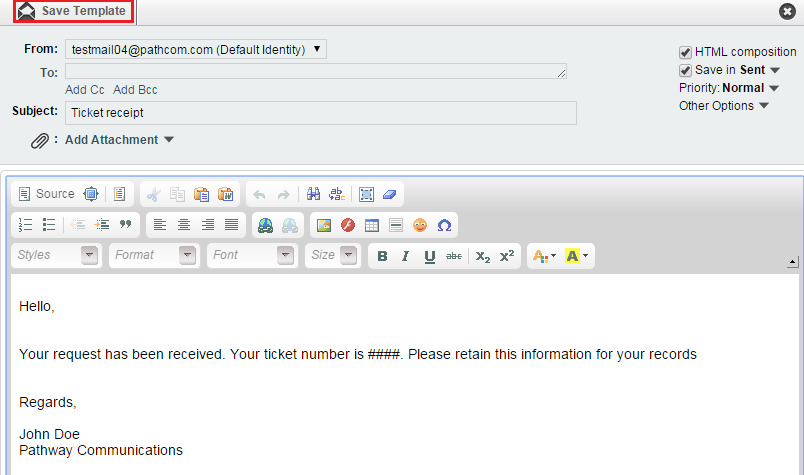Difference between revisions of "Creating mail templates in EasyMail"
Your guide to pathway services
| (2 intermediate revisions by one user not shown) | |||
| Line 15: | Line 15: | ||
<ol start="4"> | <ol start="4"> | ||
| + | <li>From the '''Compose Templates mailbox''', select a folder.</li> | ||
<li>Click '''Create new Template'''.</li> | <li>Click '''Create new Template'''.</li> | ||
</ol> | </ol> | ||
Latest revision as of 14:39, 26 June 2015
Users can create mail templates.
To create a new mail template:
- Log in to EasyMail.
- Place your cursor over the settings icon.
- Go to Preferences > Mail.
- From the Compose Templates mailbox, select a folder.
- Click Create new Template.
- If you would like to enable HTML, select the HTML composition checkbox.
- If you would like to save the template in a specific folder, select the Save checkbox, and then select one of the listed folders.
- Compose your email.
- Click Save Template.