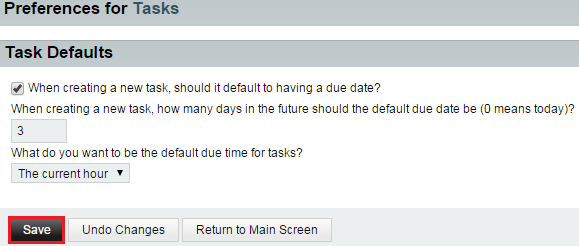Difference between revisions of "Changing your default task preferences in EasyMail"
Your guide to pathway services
| (2 intermediate revisions by one user not shown) | |||
| Line 19: | Line 19: | ||
<li>Click '''Task Defaults'''.</li> | <li>Click '''Task Defaults'''.</li> | ||
<li>If you would like tasks to have a due dates by default, select the checkbox.</li> | <li>If you would like tasks to have a due dates by default, select the checkbox.</li> | ||
| − | <li>In the '''When creating a new task, how many days in the future should the default due date be''' field, enter the default number of days a task should take.</li> | + | <li>In the '''When creating a new task, how many days in the future should the default due date be?''' field, enter the default number of days a task should take.</li> |
<li>From the '''What do you want to be the default due time for tasks? '''dropdown list, select a time.</li> | <li>From the '''What do you want to be the default due time for tasks? '''dropdown list, select a time.</li> | ||
<li>Click '''Save'''.</li> | <li>Click '''Save'''.</li> | ||
| Line 27: | Line 27: | ||
[[File:EasyMail task default preferences1.png|none|EasyMail task default preferences1.png]] | [[File:EasyMail task default preferences1.png|none|EasyMail task default preferences1.png]] | ||
| + | |||
| + | |||
| + | <ol start="9"> | ||
| + | <li>When you are finished, click '''Return to Main Screen'''.</li> | ||
| + | </ol> | ||
Latest revision as of 11:37, 8 July 2015
Users can change their default preferences for new tasks.
To change your default task preferences:
- Log in to EasyMail.
- Place your cursor over the settings icon.
- Go to Preferences > Tasks.
- Click Task Defaults.
- If you would like tasks to have a due dates by default, select the checkbox.
- In the When creating a new task, how many days in the future should the default due date be? field, enter the default number of days a task should take.
- From the What do you want to be the default due time for tasks? dropdown list, select a time.
- Click Save.
- When you are finished, click Return to Main Screen.