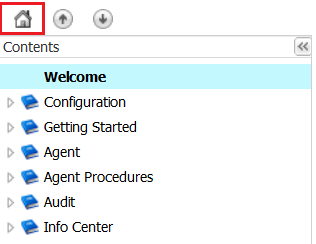Difference between revisions of "Accessing online help through MySmartOffice"
Your guide to pathway services
| (2 intermediate revisions by one user not shown) | |||
| Line 1: | Line 1: | ||
#Log in to MySmartOffice. | #Log in to MySmartOffice. | ||
#Click the '''Help''' icon (the question mark). | #Click the '''Help''' icon (the question mark). | ||
| + | |||
| + | |||
[[File:Kaseya click help 1.png|none|Kaseya click help 1.png]] | [[File:Kaseya click help 1.png|none|Kaseya click help 1.png]] | ||
| Line 9: | Line 11: | ||
<li>Click the '''Home''' icon for more options.</li> | <li>Click the '''Home''' icon for more options.</li> | ||
</ol> | </ol> | ||
| + | |||
| + | |||
[[File:Kaseya help section 1.png|none|Kaseya help section 1.png]] | [[File:Kaseya help section 1.png|none|Kaseya help section 1.png]] | ||
Latest revision as of 15:05, 8 September 2016
- Log in to MySmartOffice.
- Click the Help icon (the question mark).
- Navigate to the applicable section for more information.
- Click the Home icon for more options.