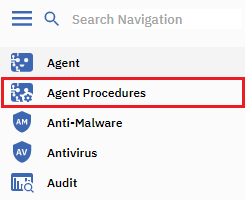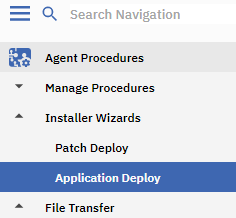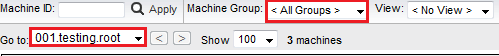Difference between revisions of "MySmartOffice - Application Deploy"
Your guide to pathway services
m (Protected "MySmartOffice - Application Deploy" ([Edit=Allow only administrators] (indefinite) [Move=Allow only administrators] (indefinite)) [cascading]) |
|||
| (One intermediate revision by one user not shown) | |||
| Line 31: | Line 31: | ||
<li>Follow the steps in the on screen wizard.</li> | <li>Follow the steps in the on screen wizard.</li> | ||
</ol> | </ol> | ||
| + | |||
| + | |||
[[File:Kaseya installer wizards application deploy 2.png]] | [[File:Kaseya installer wizards application deploy 2.png]] | ||
Latest revision as of 11:54, 23 December 2015
Application Deploy is a function that creates agent procedures to determine application deployment.
- Log in to MySmartOffice.
- Click the Agent Procedures pane.
- Go to Installer Wizards > Application Deploy.
- Select a machine group from the Machine Group dropdown list.
- If you would like to modify the procedure for a specific machine, select a machine from the Go to dropdown list.
- Follow the steps in the on screen wizard.
The application deployment is now created.