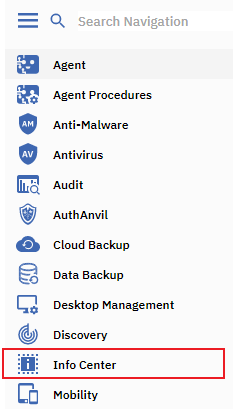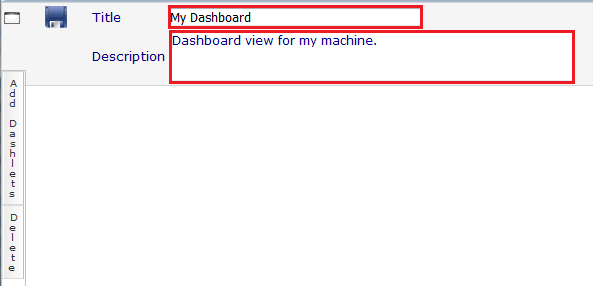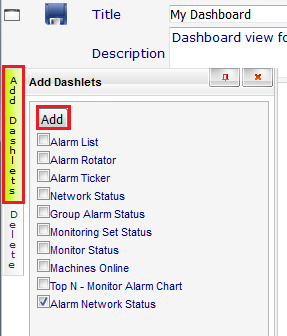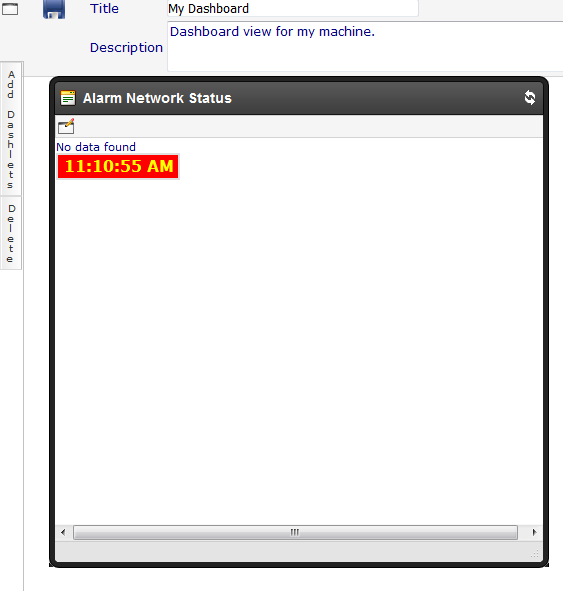Difference between revisions of "MySmartOffice - Adding a dashboard view"
Your guide to pathway services
| (3 intermediate revisions by one user not shown) | |||
| Line 61: | Line 61: | ||
| | ||
| − | + | <ol start="9"> | |
| − | + | <li>Close or minimize the dashboard view window when finished.</li> | |
| + | </ol> | ||
Latest revision as of 14:55, 8 August 2016
- Log in to MySmartOffice.
- Click the Info Center pane.
- Go to Dashboard > Dashboard List.
- Click the add Dashboard View icon.
- Enter a Title and Description for the new dashboard.
- Click Add Dashlets.
- Select a Dashlet and then click Add.
The Dashlet will appear in your Dashboard View.
- Click the save icon.
- Close or minimize the dashboard view window when finished.