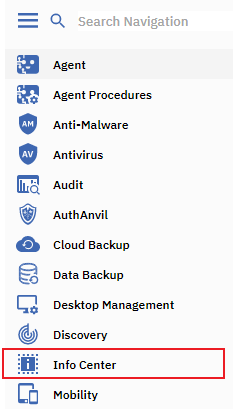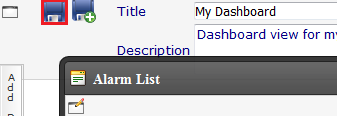Difference between revisions of "MySmartOffice - Delete a dashlet"
Your guide to pathway services
(Created page with "#Log in to MySmartOffice. #Click the '''Info Center '''pane. Kaseya click info center 1.png <ol start="3"> <li>Go to '''Dashb...") |
|||
| (One intermediate revision by one user not shown) | |||
| Line 41: | Line 41: | ||
| − | [[File:Kaseya click remove Dashlet 2.png|none]] | + | [[File:Kaseya click remove Dashlet 2.png|none|Kaseya click remove Dashlet 2.png]] |
| + | |||
| + | |||
| + | <ol start="8"> | ||
| + | <li>Close or minimize the dashboard view window when finished.</li> | ||
| + | </ol> | ||
Latest revision as of 15:05, 8 August 2016
- Log in to MySmartOffice.
- Click the Info Center pane.
- Go to Dashboard > Dashboard List.
- Click the edit dashboard view window.
- Click Delete.
- Select the dashlets that you would like to remove and then click Delete.
- Click Save.
- Close or minimize the dashboard view window when finished.