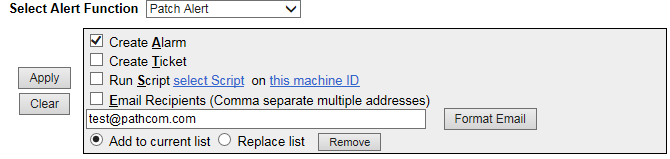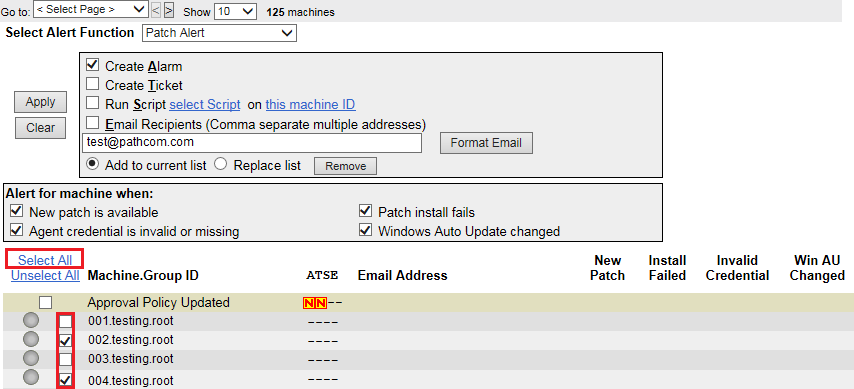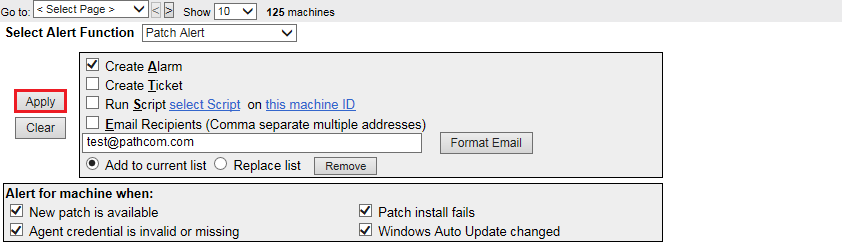Difference between revisions of "MySmartOffice - Create a patch alert"
Your guide to pathway services
(Created page with "From the [http://docs.pathcom.com/mediawiki/index.php/MySmartOffice_-_Patch_Alerts <b>Patch Alerts </b>page]: #Select '''Patch Alert '''from the '''Select Alert Function '''d...") |
|||
| (One intermediate revision by one user not shown) | |||
| Line 22: | Line 22: | ||
<li>Select the machines that you would like to apply the alerts to.</li> | <li>Select the machines that you would like to apply the alerts to.</li> | ||
</ol> | </ol> | ||
| + | |||
| + | |||
| + | |||
| + | [[File:Kaseya patch alert 4.png|none|Kaseya patch alert 4.png]] | ||
| + | |||
| + | |||
| + | <ol start="6"> | ||
| + | <li>Click '''Apply'''.</li> | ||
| + | </ol> | ||
| + | |||
| + | |||
| + | |||
| + | [[File:Kaseya patch alert 5.png|none|Kaseya patch alert 5.png]] | ||
Latest revision as of 15:50, 23 December 2015
From the Patch Alerts page:
- Select Patch Alert from the Select Alert Function dropdown list.
- Select the checkbox beside Create Alarm, Create Ticket, Run Script or Email Recipients to initiate that action when an alarm is triggered.
- Set email parameters (add email address, format email, add to current list).
- Select the checkbox(es) beside the alert that you would like to receive.
- Select the machines that you would like to apply the alerts to.
- Click Apply.