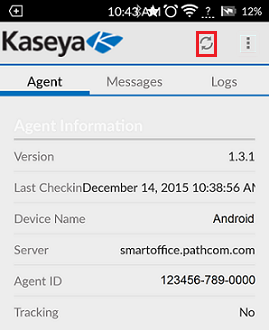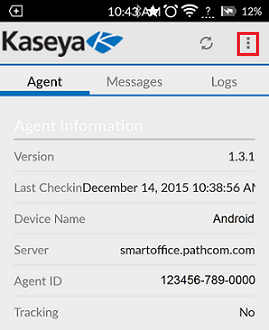Difference between revisions of "MySmartOffice - Checkin from your Android"
Your guide to pathway services
(Created page with "Users can check in to MySmartOffice right from their phones. == Method 1 == To check in: #Open the '''Kaseya MobileManage '''app. #Click the refresh icon. File:KaseyaM...") |
m (Protected "MySmartOffice - Checkin from your Android" ([Edit=Allow only administrators] (indefinite) [Move=Allow only administrators] (indefinite)) [cascading]) |
Latest revision as of 15:46, 6 January 2016
Users can check in to MySmartOffice right from their phones.
Method 1
To check in:
- Open the Kaseya MobileManage app.
- Click the refresh icon.
The Last Checkin time will update automatically.
Method 2
To check in:
- Open the Kaseya MobileManage app.
- Click the settings icon (three dots) in the top right corner.
- Click Checkin.
The Last Checkin time will update automatically.