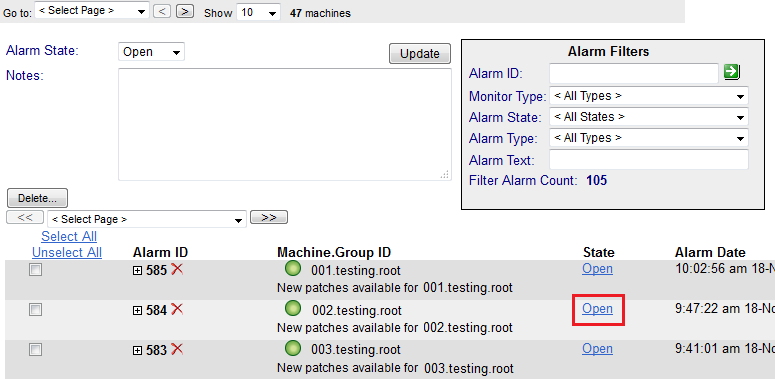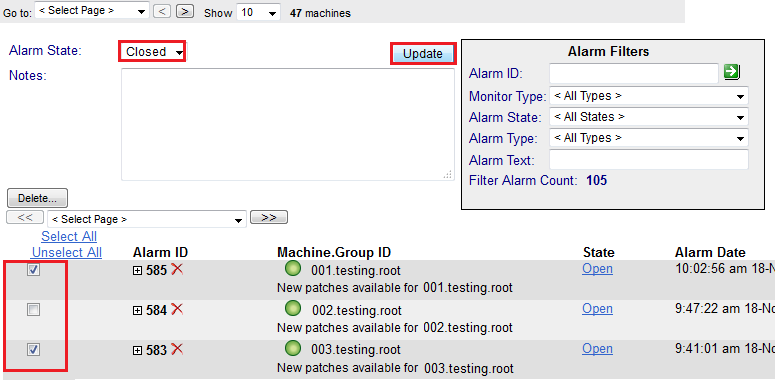Difference between revisions of "MySmartOffice - Close an Alarm"
Your guide to pathway services
| Line 1: | Line 1: | ||
There are two ways to close an alarm. | There are two ways to close an alarm. | ||
| − | |||
| − | |||
== Option 1<br/> == | == Option 1<br/> == | ||
Latest revision as of 15:13, 17 March 2017
There are two ways to close an alarm.
Option 1
From the Alarm Summary page:
- Locate the alarm you would like to close and click Open.
The alarm state will be changed to Closed.
Option 2
From the Alarm Summary page:
- From the Alarm State dropdown list, select Closed.
- Select the alarm(s) you would like to close.
- Click Update.