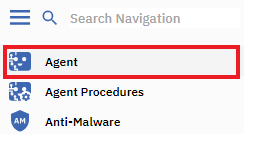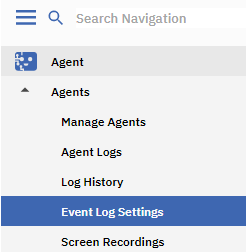Difference between revisions of "MySmartOffice - Modifying Event Log Settings"
Your guide to pathway services
m (Protected "Modifying Event Log Settings" ([Edit=Allow only administrators] (indefinite) [Move=Allow only administrators] (indefinite)) [cascading]) |
m (Pwadmin moved page Modifying Event Log Settings to MySmartOffice - Modifying Event Log Settings without leaving a redirect) |
||
| (One intermediate revision by one user not shown) | |||
| Line 27: | Line 27: | ||
<li>Click '''Update''' or '''Replace''' to apply these settings.</li> | <li>Click '''Update''' or '''Replace''' to apply these settings.</li> | ||
</ol> | </ol> | ||
| + | |||
| + | |||
[[File:Kaseya click event log settings 2.png]] | [[File:Kaseya click event log settings 2.png]] | ||
Latest revision as of 15:24, 13 September 2016
The Event Log Settings page allows administrators to select and assign event logs.
To modify event log settings:
- Log in to MySmartOffice.
- Click Agent pane.
- Click Event Log Settings.
- Click an event log type from the Event Log Types list. Hold the Ctrl key to select multiple event log types.
- Click Add >> to add event log types to the Assigned Event Types list. Click << Remove or << Remove all to remove event log types from the Assigned Event Types list.
- Under Select event categories, select one or more of the event categories checkboxes.
- Select one or more machine IDs.
- Click Update or Replace to apply these settings.