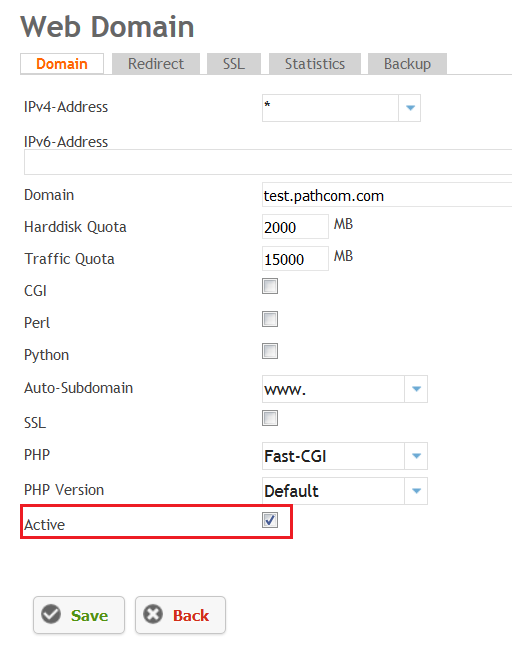Difference between revisions of "Recommended PHP configurations"
Your guide to pathway services
| (One intermediate revision by one user not shown) | |||
| Line 3: | Line 3: | ||
| − | = Configuration for High-traffic websites '''(20GB or greater per month)'''< | + | <span style="color:#0000ff">Configuration for High-traffic websites '''(20GB or greater per month)'''</span> |
*Fast-CGI with suExec enabled | *Fast-CGI with suExec enabled | ||
| Line 10: | Line 10: | ||
| − | = Configuration for Low-traffic websites '''(2-6GB per month)'''< | + | <span style="color:#0000ff">Configuration for Low-traffic websites '''(2-6GB per month)'''</span> |
*CGI with suExec enabled | *CGI with suExec enabled | ||
*SuPHP | *SuPHP | ||
| − | |||
| − | = Configuration for websites that require nginx and wordpress sites:< | + | |
| + | <span style="color:#0000ff">Configuration for websites that require nginx and wordpress sites:</span> | ||
*PHP-FPM | *PHP-FPM | ||
| Line 24: | Line 24: | ||
When activating your site, ensure that you <u>check the active checkbox</u> to activate the website. You can deactivate the website temporarily by unchecking the checkbox. | When activating your site, ensure that you <u>check the active checkbox</u> to activate the website. You can deactivate the website temporarily by unchecking the checkbox. | ||
| + | |||
| + | |||
| + | |||
| + | [[File:Web domain select active checkbox1.png]] | ||
Latest revision as of 11:33, 4 November 2016
We recommend the following configurations:
Configuration for High-traffic websites (20GB or greater per month)
- Fast-CGI with suExec enabled
- PHP-FPM with suExec enabled
Configuration for Low-traffic websites (2-6GB per month)
- CGI with suExec enabled
- SuPHP
Configuration for websites that require nginx and wordpress sites:
- PHP-FPM
When activating your site, ensure that you check the active checkbox to activate the website. You can deactivate the website temporarily by unchecking the checkbox.