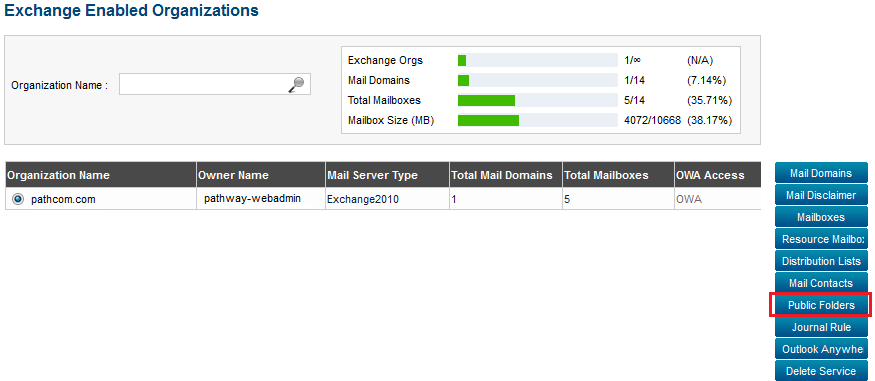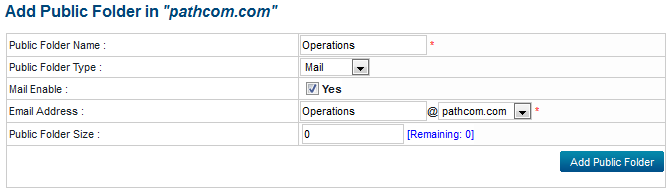Difference between revisions of "Adding a public folder"
Your guide to pathway services
m (Protected "Adding a public folder" ([Edit=Allow only administrators] (indefinite) [Move=Allow only administrators] (indefinite)) [cascading]) |
|
| (3 intermediate revisions by one user not shown) | |
Latest revision as of 10:25, 12 May 2014
Public folders are folders that allow users to share files with other people using other computers on the same network.
To add a public folder:
From the Exchange Enabled Organizations page:
(Click here for instructions on how to get to this page)
- Select an organization from the list.
- Click Public Folders.
- Click Add Public Folder.
- In the Public Folder Name field, create a name for the folder.
- From the Public Folder Type dropdown list, select a folder type.
- If you would like to enable mail settings for the public folder, select the checkbox.
- In the Email Address field, enter an email address to associate the public folder with.
- In the Public Folder Size field, enter the folder size in MB.
(Please note that public folder size limits might be preset based on your MyExchange plan).
- Click Add Public Folder.