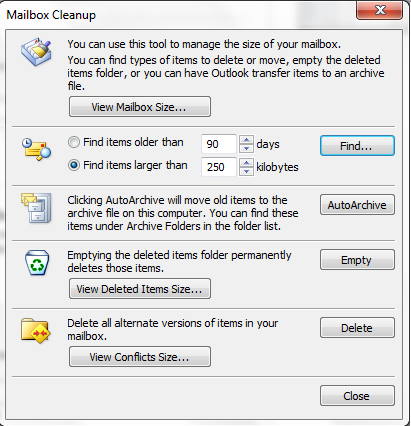Difference between revisions of "Cleaning up your Outlook mailbox"
Your guide to pathway services
(Created page with "Users can manage the size of their mailbox by permanently deleting items and archiving. To clean up your mailbox: #Open Outlook. #Click '''File'''. #Click '''Info'''. #") |
m (Protected "Cleaning up your Outlook mailbox" ([Edit=Allow only administrators] (indefinite) [Move=Allow only administrators] (indefinite)) [cascading]) |
||
| (2 intermediate revisions by one user not shown) | |||
| Line 4: | Line 4: | ||
To clean up your mailbox: | To clean up your mailbox: | ||
| − | |||
| − | |||
| Line 12: | Line 10: | ||
#Click '''File'''. | #Click '''File'''. | ||
#Click '''Info'''. | #Click '''Info'''. | ||
| − | # | + | #Click '''Cleanup Tools'''. |
| + | |||
| + | |||
| + | |||
| + | [[File:Outlook cleanup1.png|none|Outlook cleanup1.png]] | ||
| + | |||
| + | |||
| + | <ol start="5"> | ||
| + | <li>Click '''Mailbox Cleanup...'''</li> | ||
| + | </ol> | ||
| + | |||
| + | <br/>From the '''Mail Cleanup''' window you have a variety of options. Select the applicable button to manage your mailbox, find an item, auto-archive, view folders, and empty/delete items. | ||
| + | |||
| + | |||
| + | |||
| + | [[File:Outlook cleanup2.png|none|Outlook cleanup2.png]] | ||
Latest revision as of 13:29, 27 June 2014
Users can manage the size of their mailbox by permanently deleting items and archiving.
To clean up your mailbox:
- Open Outlook.
- Click File.
- Click Info.
- Click Cleanup Tools.
- Click Mailbox Cleanup...
From the Mail Cleanup window you have a variety of options. Select the applicable button to manage your mailbox, find an item, auto-archive, view folders, and empty/delete items.