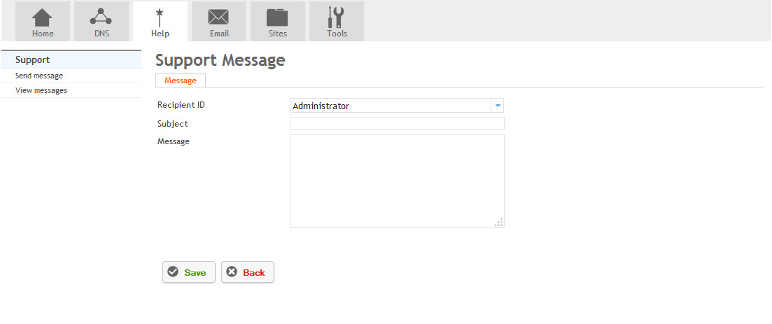Difference between revisions of "Sending a Support Message in HostPath"
Your guide to pathway services
(Created page with "Support messages can be sent to the administrator for HostPath inquiries and assistance. To send a support message: #Go to the '''Help''' tab. #Click '''Create new support m...") |
m (Pwadmin moved page Sending a Support Message to Sending a Support Message in HostPath) |
||
| (4 intermediate revisions by 2 users not shown) | |||
| Line 5: | Line 5: | ||
#Go to the '''Help''' tab. | #Go to the '''Help''' tab. | ||
#Click '''Create new support message'''. | #Click '''Create new support message'''. | ||
| − | |||
| − | + | ||
| − | | | + | |
| − | + | ::[[File:Create support message.png|none|Create support message.png]] | |
| − | + | <ol start="3"> | |
| − | + | <li>Fill in the fields as follows:</li> | |
| − | + | </ol> | |
| − | + | ||
| − | + | ||
| − | + | ||
| − | + | ::[[File:Support message screen.png|none|Support message screen.png]] | |
| − | | | + | |
| − | | | + | |
| − | + | ||
| − | + | ||
<ol start="4"> | <ol start="4"> | ||
| − | <li>Click '''Save''' | + | <li>Click '''Save.'''</li> |
</ol> | </ol> | ||
Latest revision as of 16:39, 6 November 2018
Support messages can be sent to the administrator for HostPath inquiries and assistance.
To send a support message:
- Go to the Help tab.
- Click Create new support message.
- Fill in the fields as follows:
- Click Save.