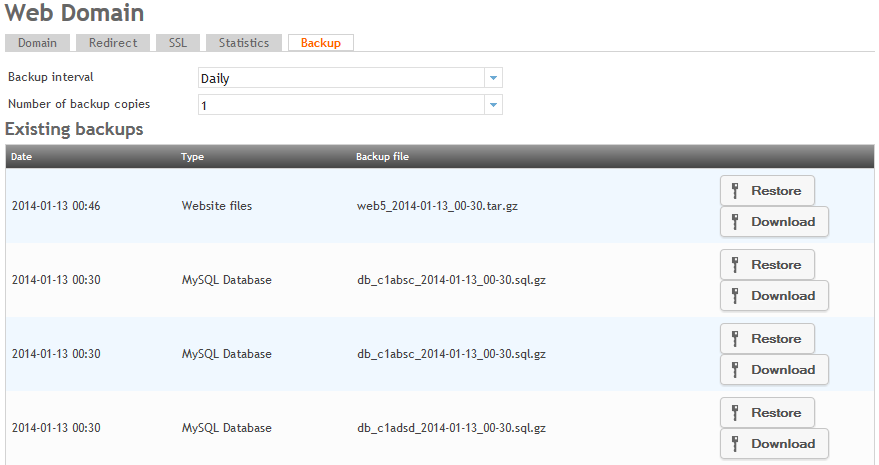Difference between revisions of "Using the Backup tab"
Your guide to pathway services
| Line 7: | Line 7: | ||
| − | # | + | #Click on the '''Sites''' tab. |
#Locate the '''Websites''' section. | #Locate the '''Websites''' section. | ||
#Select '''Website'''. | #Select '''Website'''. | ||
#Select the domain that you would like to backup. | #Select the domain that you would like to backup. | ||
| − | # | + | #Click on the '''Backup '''tab. |
Revision as of 10:06, 14 February 2014
Hostpath allows you to create backups of websites and MySQL databases.
To get to the Backup tab:
- Click on the Sites tab.
- Locate the Websites section.
- Select Website.
- Select the domain that you would like to backup.
- Click on the Backup tab.
The backup interval specifies the frequency of backups and allows you to specify the number of backup copies. A maximum of 10 backup copies are allowed.