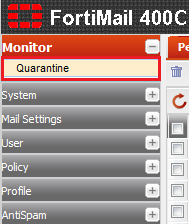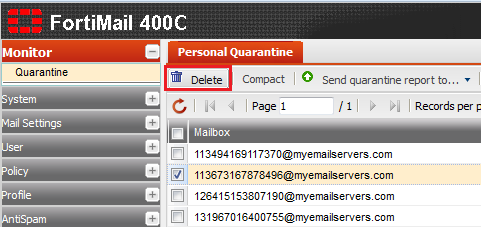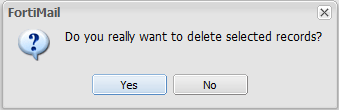Difference between revisions of "Deleting a personal quarantine record"
Your guide to pathway services
| Line 18: | Line 18: | ||
<br/>[[File:Fortimail delete a mail quarantine record.png|none|Fortimail delete a mail quarantine record.png]] | <br/>[[File:Fortimail delete a mail quarantine record.png|none|Fortimail delete a mail quarantine record.png]] | ||
| + | |||
| + | |||
| + | <ol start="6"> | ||
| + | <li>When prompted, click '''Yes'''.</li> | ||
| + | </ol> | ||
<br/><br/>'''[[File:Fortimail delete a quarantine record.png|none|Fortimail delete a quarantine record.png]]''' | <br/><br/>'''[[File:Fortimail delete a quarantine record.png|none|Fortimail delete a quarantine record.png]]''' | ||
Revision as of 10:38, 28 October 2014
To delete a user's personal quarantine record from the main list of records:
- Log in to FortiMail.
- Expand the Monitor pane.
- Click Quarantine.
- Select a user from the list.
- Click Delete.
- When prompted, click Yes.