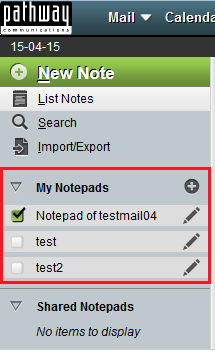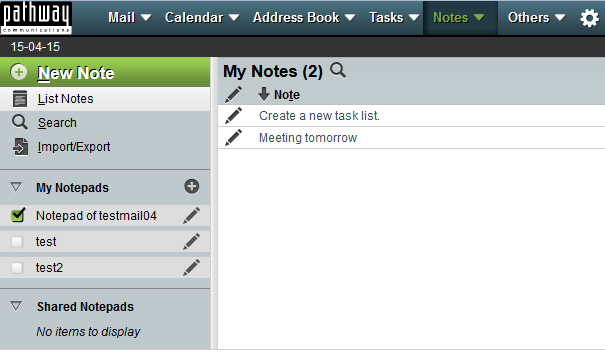Difference between revisions of "Viewing your notes and notepads in EasyMail"
Your guide to pathway services
(Created page with "To view your notes and notepads in EasyMail: #Log in to EasyMail. #Click the '''Notes''' tab. Webmail new note1.png <span st...") |
|||
| Line 12: | Line 12: | ||
| − | <span style="color:#0000ff">You can view your notes or notepads by either selecting '''List Notes or by performing a '''Search''',</span> | + | <span style="color:#0000ff">You can view your notes or notepads by either selecting '''List Notes or by performing a '''Search''','''</span> |
| − | == List Notes<br/> == | + | == '''List Notes'''<br/> == |
From the notes section: | From the notes section: | ||
| − | |||
| − | [[File:Easymail list notes expand notepad.png|none]] | + | #Expand the '''My Notepads '''pane. |
| + | #Select which notepad(s) you would like to view. | ||
| + | |||
| + | |||
| + | |||
| + | [[File:Easymail list notes expand notepad.png|none|Easymail list notes expand notepad.png]] | ||
| + | |||
| + | |||
| + | <ol start="3"> | ||
| + | <li>Click '''List Notes'''.</li> | ||
| + | </ol> | ||
| + | |||
| + | |||
| + | |||
| + | [[File:Easymail list notes1.png|none|Easymail list notes1.png]] | ||
| + | |||
| + | |||
| + | |||
| + | <br/>Your notes should appear under '''My Notes'''. | ||
| + | |||
| + | |||
| + | <ol start="4"> | ||
| + | <li>Double-click a note to view its contents</li> | ||
| + | </ol> | ||
Revision as of 14:10, 15 April 2015
To view your notes and notepads in EasyMail:
- Log in to EasyMail.
- Click the Notes tab.
You can view your notes or notepads by either selecting List Notes or by performing a Search,
List Notes
From the notes section:
- Expand the My Notepads pane.
- Select which notepad(s) you would like to view.
- Click List Notes.
Your notes should appear under My Notes.
- Double-click a note to view its contents