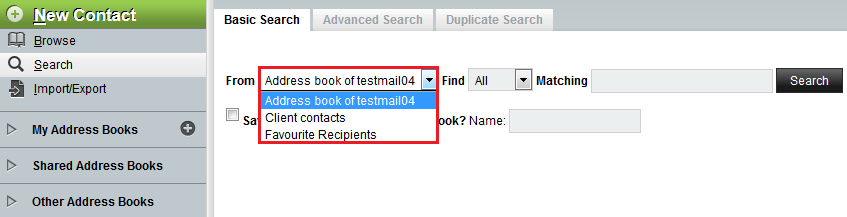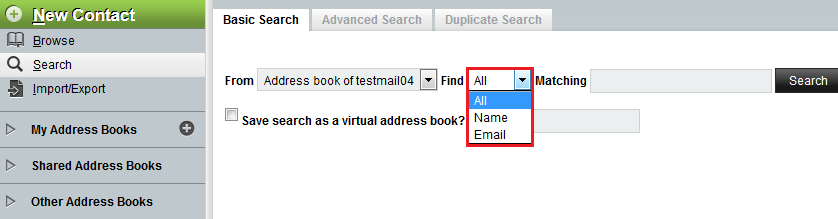Difference between revisions of "Searching for a contact in EasyMail"
Your guide to pathway services
(Created page with "To search for a contact: #Log in to EasyMail. #Click the '''Address Book '''tab. EasyMail address book tab.png <ol start="3...") |
m (Protected "Searching for a contact in EasyMail" ([Edit=Allow only administrators] (indefinite) [Move=Allow only administrators] (indefinite)) [cascading]) |
Revision as of 10:37, 9 June 2015
To search for a contact:
- Log in to EasyMail.
- Click the Address Book tab.
- Click Search (you might be taken to the Search page by default).
- Use the From dropdown list to select an address book.
- Use the Find dropdown list to specify what you would like to search for.
- In the Matching field, enter your query. (eg. user1@example.com)
- Click Search.