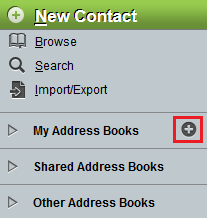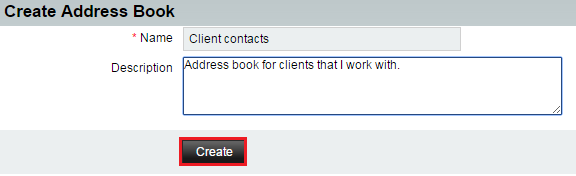Difference between revisions of "Creating an address book in EasyMail"
Your guide to pathway services
(Created page with "To add a new address book to you EasyMail account: #Log in to EasyMail. #Click the the '''Address Book''' tab. File:EasyMail address book tab.png <ol start="3"> <l...") |
m (Protected "Creating an addressbook in EasyMail" ([Edit=Allow only administrators] (indefinite) [Move=Allow only administrators] (indefinite)) [cascading]) |
Revision as of 09:43, 10 June 2015
To add a new address book to you EasyMail account:
- Log in to EasyMail.
- Click the the Address Book tab.
- Locate the My Address Books pane, and then click the Add icon (+).
- In the Name field, enter a name for the address book.
- (Optional) In the Description field, enter a description for the address book.
- Click Create.