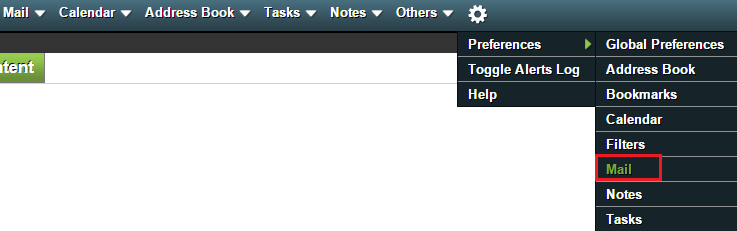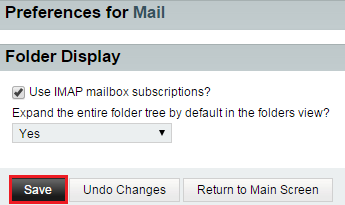Difference between revisions of "Changing your folder display options in EasyMail"
Your guide to pathway services
(Created page with "To change your folder display preferences: #Log in to EasyMail. #Place your cursor over the settings icon. #Go to '''Preferences > Mail'''. <br/>File:EasyMail mail prefe...") |
|||
| Line 13: | Line 13: | ||
<li>Click '''Folder Display'''.</li> | <li>Click '''Folder Display'''.</li> | ||
<li>If you would like to use IMAP mailbox subscriptions, select the checkbox.</li> | <li>If you would like to use IMAP mailbox subscriptions, select the checkbox.</li> | ||
| − | Select a default view from the dropdown list.<li>Click '''Save'''.</li> | + | <li>Select a default view from the dropdown list.</li> |
| + | <li>Click '''Save'''.</li> | ||
</ol> | </ol> | ||
Revision as of 14:23, 29 June 2015
To change your folder display preferences:
- Log in to EasyMail.
- Place your cursor over the settings icon.
- Go to Preferences > Mail.
- Click Folder Display.
- If you would like to use IMAP mailbox subscriptions, select the checkbox.
- Select a default view from the dropdown list.
- Click Save.