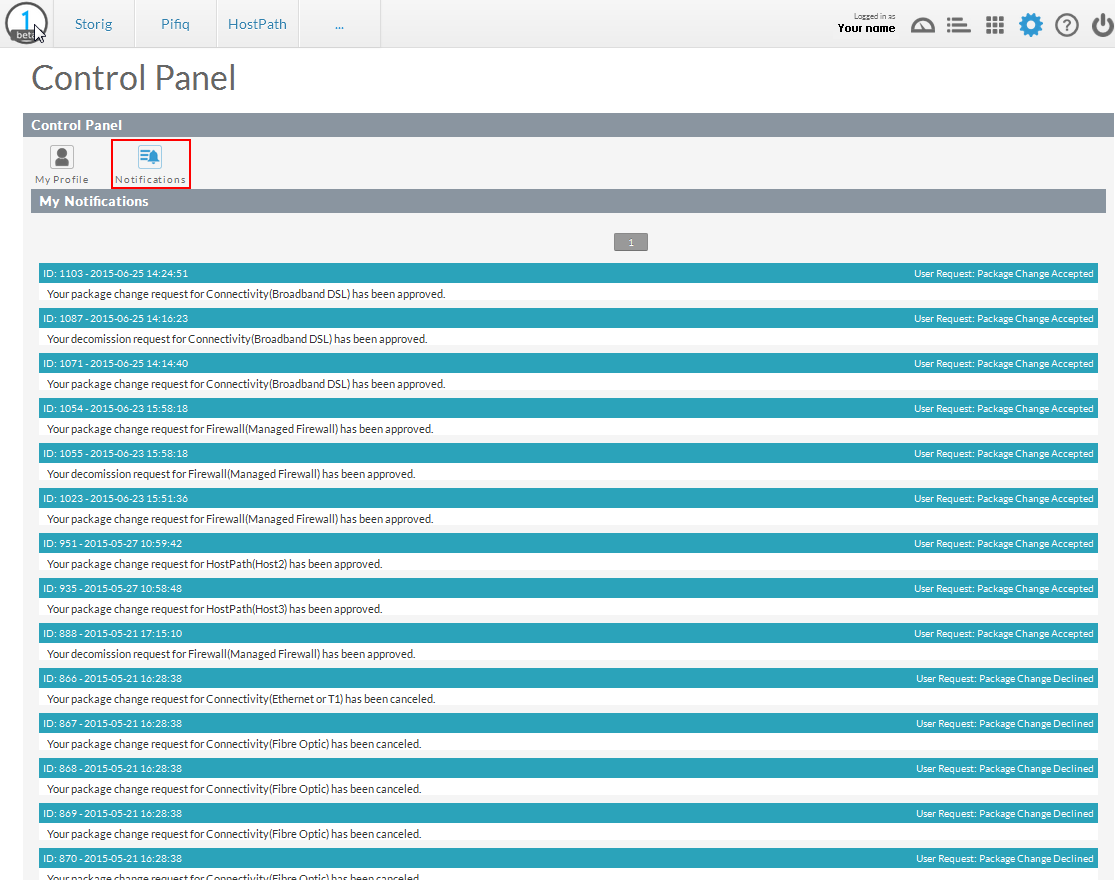Difference between revisions of "Viewing your OnePath notification history"
Your guide to pathway services
m (Protected "Viewing your OnePath notification history" ([Edit=Allow only administrators] (indefinite) [Move=Allow only administrators] (indefinite)) [cascading]) |
|||
| Line 1: | Line 1: | ||
To view a history of all your notifications: | To view a history of all your notifications: | ||
| − | |||
| − | |||
Latest revision as of 12:55, 15 July 2015
To view a history of all your notifications:
- Log in to OnePath.
- Click the gear icon.
When you arrive at the Control Panel page:
- From the Control Panel pane, click Notifications.
Your notification history will be displayed.