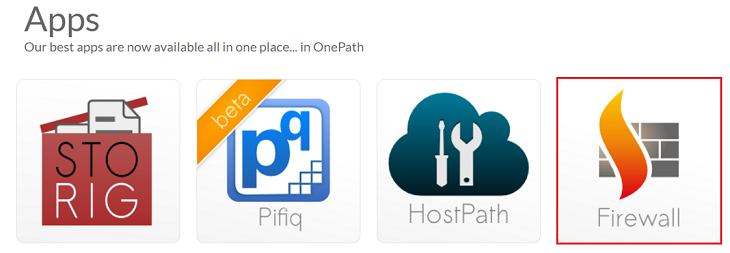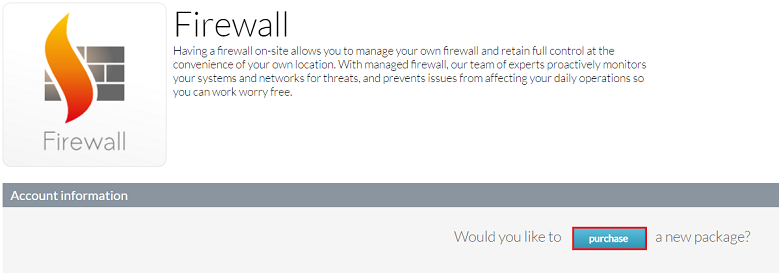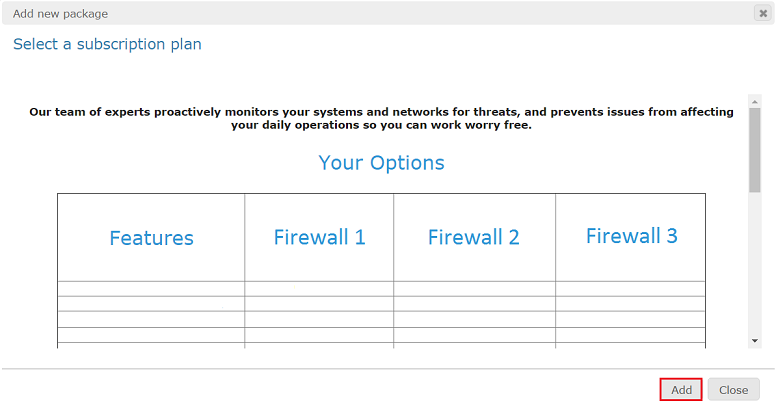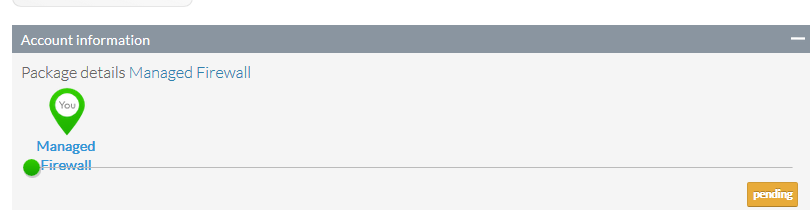Difference between revisions of "Purchasing a Firewall in OnePath"
Your guide to pathway services
| Line 38: | Line 38: | ||
Your request is now pending approval. You will receive a confirmation email and you should see the following under the '''Account information '''pane. | Your request is now pending approval. You will receive a confirmation email and you should see the following under the '''Account information '''pane. | ||
| − | |||
| − | |||
[[File:OnePath pending firewall purchase1.png]] | [[File:OnePath pending firewall purchase1.png]] | ||
Revision as of 14:50, 16 July 2015
To purchase a managed firewall:
- Log in to OnePath.
- Click the Firewall app.
- Expand the Account information pane. (Should be expanded by default).
- Click Purchase.
When you arrive at the Add new package window:
- Select one of the listed subscription plans.
- Scroll down to view the plan's details and features.
- Click Add (If you would like to purchase the plan).
Your request is now pending approval. You will receive a confirmation email and you should see the following under the Account information pane.