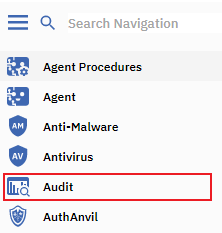Difference between revisions of "MySmartOffice - View System Information"
Your guide to pathway services
(Created page with "To view the system information of a particular machine: #Log in to MySmartOffice. #Click the '''Audit '''pane. File:Kaseya click Audit pane 1.png|none|Kaseya click Audit...") |
|||
| Line 18: | Line 18: | ||
| − | <ol start=" | + | <ol start="4"> |
<li>Select a machine.</li> | <li>Select a machine.</li> | ||
</ol> | </ol> | ||
| + | |||
| + | |||
System information will be displayed. | System information will be displayed. | ||
| Line 26: | Line 28: | ||
| − | [[File:Kaseya view System Information 2.png|none]] | + | [[File:Kaseya view System Information 2.png|none|Kaseya view System Information 2.png]] |
Revision as of 13:36, 23 December 2015
To view the system information of a particular machine:
- Log in to MySmartOffice.
- Click the Audit pane.
- Go to View Individual Data > System Information.
- Select a machine.
System information will be displayed.