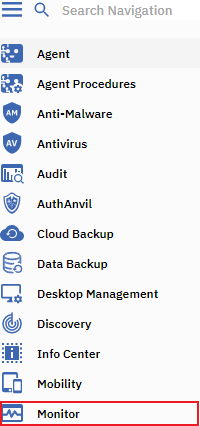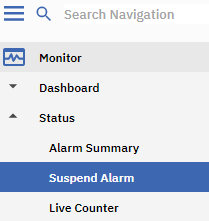Difference between revisions of "MySmartOffice - Cancel a suspended alarm"
Your guide to pathway services
(Created page with "#Log in to MySmartOffice. #Click the '''Monitor '''pane. Kaseya click monitor 1.png <ol start="3"> <li>Go to '''Status '''> '''Su...") |
m (Protected "MySmartOffice - Cancel a suspended alarm" ([Edit=Allow only administrators] (indefinite) [Move=Allow only administrators] (indefinite)) [cascading]) |
Latest revision as of 14:54, 23 December 2015
- Log in to MySmartOffice.
- Click the Monitor pane.
- Go to Status > Suspend Alarm.
- Perform one of the following to cancel the alarm suspension:
Option 1
- Select suspended machine from the list, and then click Cancel.
Option 2
- Locate the suspended machine and click the X under the Next Suspend column.