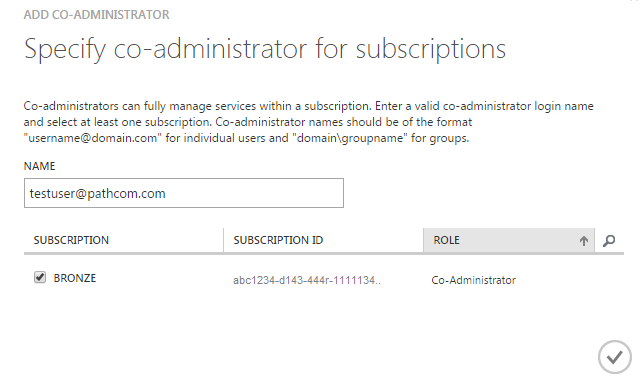Difference between revisions of "Adding additional Hyper V administrators"
Your guide to pathway services
(Created page with "<div>If you are an administrator of your cloud, you can add co-administrators under your service management portal. Co-administrators are able to perform the same functions as...") |
m (Protected "Adding additional Hyper V administrators" ([Edit=Allow only administrators] (indefinite) [Move=Allow only administrators] (indefinite)) [cascading]) |
Revision as of 12:00, 29 June 2016
If you are an administrator of your cloud, you can add co-administrators under your service management portal. Co-administrators are able to perform the same functions as service administrators, however, they cannot change the service administrator or add or remove other co-administrators.
- Log in to your account.
- Click MY ACCOUNT.
- Click ADMINISTRATORS.
- Click ADD.
- Enter the user’s email in the NAME field.
- Select the subscription.
- Click the checkmark.
NOTE: If the administration user does not have an account they will need to create one by visiting: https://wap.pathcom.cloud and clicking SIGN UP on the top right of the login screen.
The new account will be displayed and will be ready to use.
- Sign out of the tenant portal.
- Click SIGN IN BACK TO SERVICE MANAGEMENT PORTAL.
- Click SIGN UP.
- Enter the email address of the co-administrator.
- Enter a password for the co-administrator.
- Re-enter the password.
- Click Sign Up.
A validation email will be sent from support@pathcom.com to confirm the account.
- Open the validation email and click the verification link to complete the account activation.