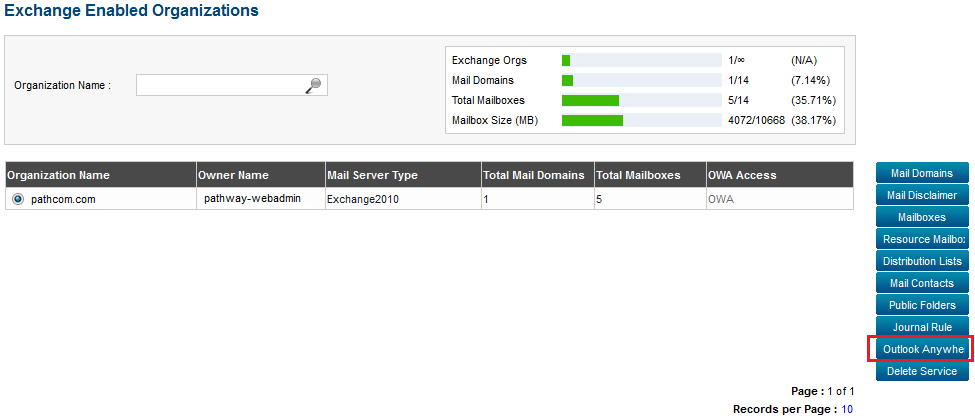Difference between revisions of "Viewing your Outlook Anywhere Details"
Your guide to pathway services
(Created page with "To view your organization's Outlook details such as server names, external host names, client authentication methods, and SSL offloading details: <br/>From the '''Exchange En...") |
|||
| Line 1: | Line 1: | ||
| − | To view your organization's Outlook details such as server names, external host names, client authentication methods, and SSL offloading details: | + | To view your organization's Outlook mail domain details such as server names, external host names, client authentication methods, and SSL offloading details: |
<br/>From the '''Exchange Enabled Organizations''' page: | <br/>From the '''Exchange Enabled Organizations''' page: | ||
| Line 18: | Line 18: | ||
| − | <br/>[[File:Outlook anywhere exchange.png|none]] | + | <br/>[[File:Outlook anywhere exchange.png|none|Outlook anywhere exchange.png]] |
Revision as of 10:49, 12 May 2014
To view your organization's Outlook mail domain details such as server names, external host names, client authentication methods, and SSL offloading details:
From the Exchange Enabled Organizations page:
(Click here for instructions on how to get to this page)
- Select an organization from the list.
- Click Outlook Anywhere.
You should arrive at the Outlook Anywhere Details page: