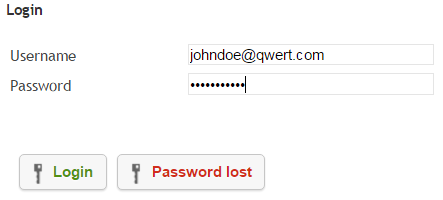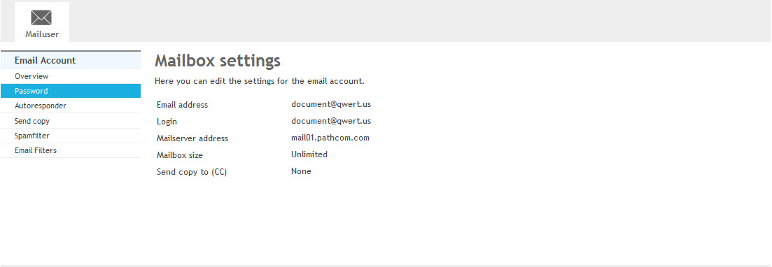Difference between revisions of "Changing your Mailbox Password"
Your guide to pathway services
m (Protected "Changing your Mailbox Password" ([Edit=Allow only administrators] (indefinite) [Move=Allow only administrators] (indefinite))) |
m |
||
| Line 21: | Line 21: | ||
::[[File:Mailbox settings password wiki.png|none|Mailbox settings password wiki.png]] | ::[[File:Mailbox settings password wiki.png|none|Mailbox settings password wiki.png]] | ||
<ol start="2"> | <ol start="2"> | ||
| − | <li>Enter the new password. (Click Generate Password for a highly secure password).</li> | + | <li>Enter the new password. (Click '''Generate Password''' for a highly secure password).</li> |
<li>Enter the password again.</li> | <li>Enter the password again.</li> | ||
</ol> | </ol> | ||
Revision as of 15:56, 24 October 2013
To change your password on EasyMail, log in to HostPath using your email username and password.
Log in to HostPath
To log in to HostPath:
- Enter your email username and password.
- Click Login.
Changing your Password
To change your password:
- In the main menu, click Password.
- Enter the new password. (Click Generate Password for a highly secure password).
- Enter the password again.
- Click Save.